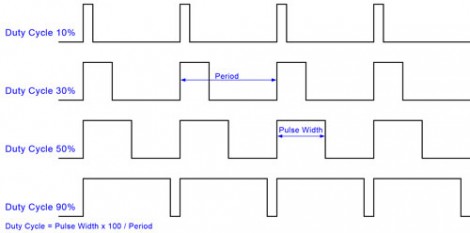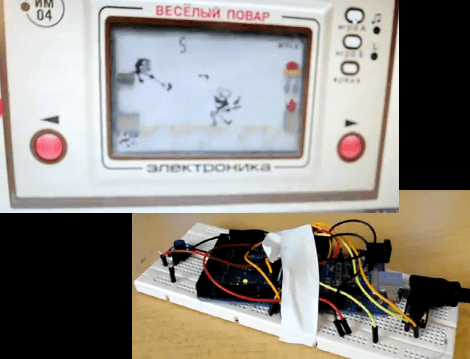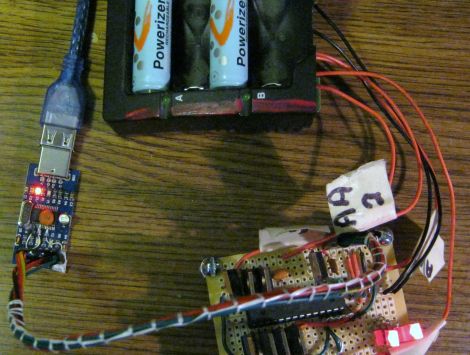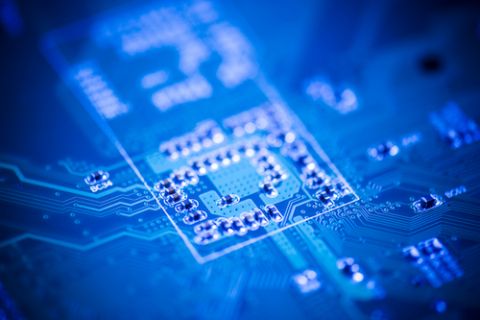[Owen] just finished putting together a portable helicopter game. It’s pretty impressive, especially since he used an ATtiny13 microcontroller. That chip uses an 8-pin dip package, offering only five I/O pins (six if you use the reset pin) and 1k of programming space.
The game runs on a small cellphone-type LCD screen. The helicopter remains somewhere in the center column of the screen as the maze that makes up the game board approaches one step at a time. The single button that controls the helicopter will raise it with each step of the maze when held down, or allow it to fall when released. The player’s progress is shown as a hex value in the upper left corner of the screen. When you hit a wall, your score will be shown next to the high score for the game and will be saved in EEPROM if it’s a new record. As the game progresses, the maze gets harder based on the score. Check it out in a video clip after the break.
Continue reading “ATtiny13 Powered Handheld Helicopter Game”