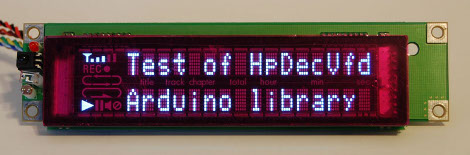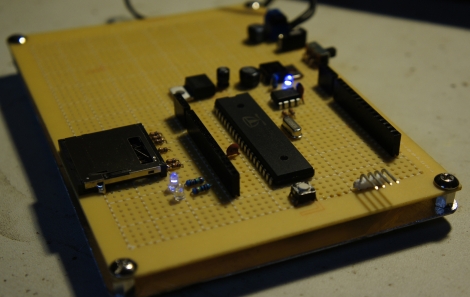
[Parker] was in need of a Propeller development board to make working on his projects easier. More often than not, when he needed to prototype something, he would pull the only one he had on hand from his home made pinball machine, and replace it when finished. This was time consuming and cumbersome, so he decided he needed a better way of doing things.
He looked into purchasing a Gadget Gangster proto board which allows you to use a Propeller much like an Arduino, complete with support for shields and the like. Unfortunately, they were sold out and he was in a hurry to finish up a project. Rather than wait, he decided to build his own proto board, which would be more flexible than the COTS version – allowing him to add things like an Analog to Digital converter without having to use a shield.
He looked around online and found some schematics to follow, and had his proto board constructed in no time. It gets the job done and looks quite clean, considering it was put together using perf board.
Keep reading to see a video walkthrough of the Propeller development board construction.
Continue reading “Propeller Proto Board Has You Flying In No Time”