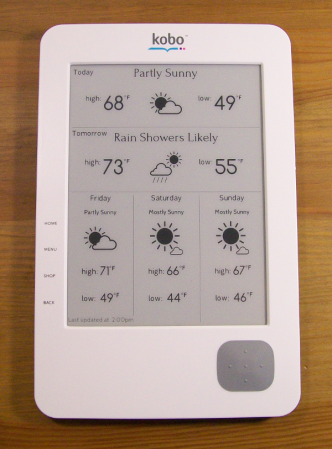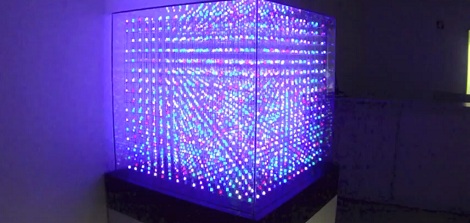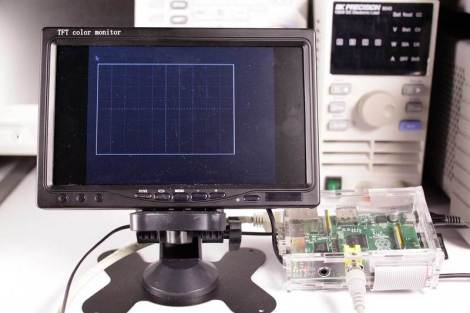Here’s the situation: a kilogram of 3D printer filament costs about $50. A kilogram of plastic pellets costs less than a tenth of that. Does anyone have a solution to this problem?
For years now, the general consensus was making your own 3D printer filament at home was nigh impossible, dealing with temperatures, pressures, and tolerances that home-built machines simply can’t handle. [Bradley] sent in a filament extruder he made because he was disturbed at this current mindset that desktop filament factories have huge technical issues that have yet to be overcome.
[Bradley]’s extruder is based on the Lyman Filament Extruder, a machine that has successfully demonstrated taking plastic pellets, forming them into a filament, and having this filament used in the production of 3D printed parts. [Bradley]’s improvements include a variable-speed motor, a larger hot end, and an automatic timing system to produce set quantities of printer filament.
Of course, since Inventables threw $40,000 at the problem of creating filament at home there were bound to be more than a few successful designs making their way out into the public. When we last covered the developments of home filament manufacturing, the Filabot seemed to be in the lead. Now with [Bradley] (and [Lyman])’s machines turning out usable filament, it’s only a matter of time before the 40 grand prize is snatched.