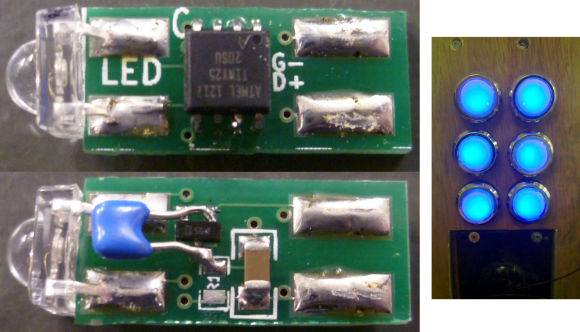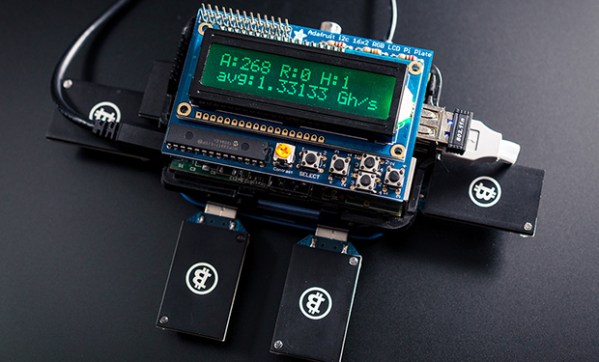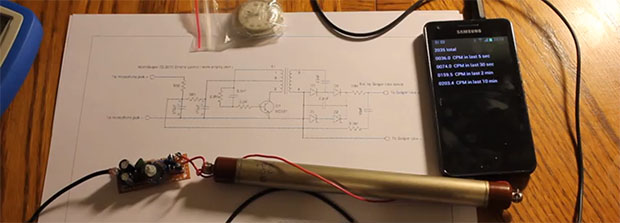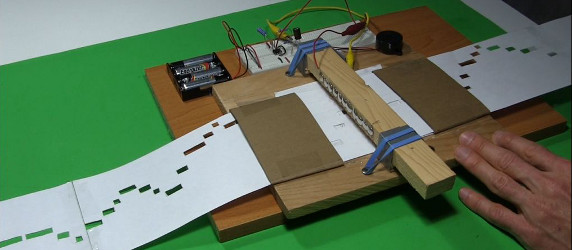
From simple buzzers to an Atari Punk Console, the simple 555 timer chip is the foundation of a whole lot of interesting lo-fi synth projects perfect for beginners. [Steven] put together a great tutorial for using the 555 timer in a rudimentary synth, and even went so far as to build a simple electronic player piano able to play a song from a sheet of paper with punched holes.
The basic 555 oscillator circuit is very simple – just a few caps and resistors and powered by a few batteries. [Steven] built the simplest 555 circuit, but used a line of graphite drawn on a piece of paper for the resistor controlling the frequency. It’s basically a drawdio built on a breadboard, and easy enough to build for even the most neophyte electronic tinkerer.
Going one step further, [Stephen] drew a long thick line of pencil graphite on a piece of paper and mounted eleven wire loops attached to the circuit over his improvised resistor. After cutting a few holes in a piece of paper, he was able to create a simple player piano with his 555 synth. It worked well enough to play Greensleeves, and is the perfect project for the budding electronics hacker.