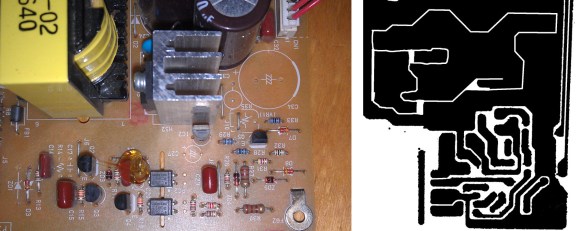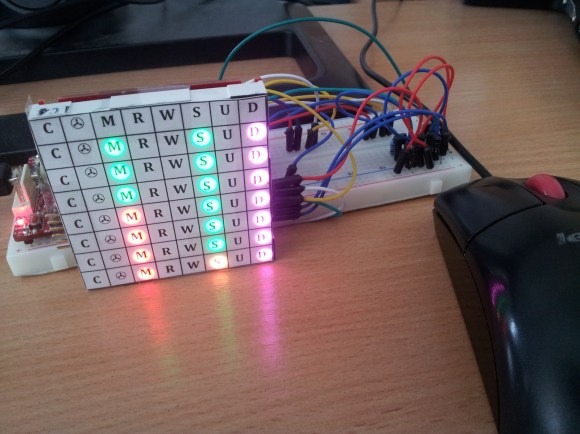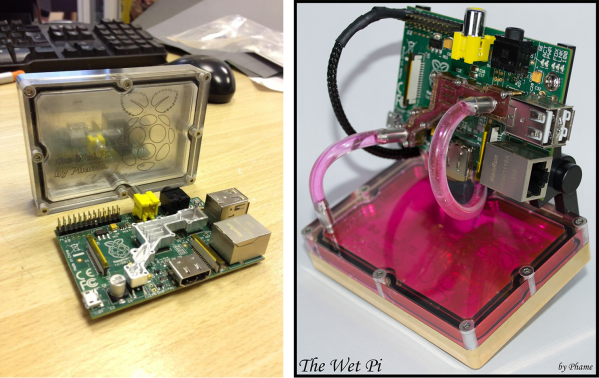When the owner of the site wanted to sell Hackaday you guys wanted a Kickstarter to crowdfund the purchase and keep it in the community. I obliged and started a crowdfunding campaign. All things must pass, and I got an email from the owner, [Jason]:
Looks like a nice showing but we won’t hit even 100kI guess we tried…. I have two solid offers from really cool folks. Will keep you posted.
Yes, that’s right, we’re finally done with the crowdfunding campaign. The end time for the campaign is now set for Monday at noon – you can’t actually delete Indiegogo campaigns – and I’m very, very doubtful it will be funded by then.
I have two words for those who supported Hackaday and this crowdfunding campaign: thank you. It’s astonishing we raised what we did without the infrastructure, licensed business, and non-profit status that would make Hackaday really cool. You guys believe in the future of Hackaday, and I’m very thankful for that.
As for the people who vomited vitriol against me in the comments of the crowdfunding announcement, I also have two words for you.
Even though the dream of a Hackaday owned by the community is dead now, I’m extremely confident we’ll find a better home for Hackaday that will allow us to keep moving forward and allow us to do some really cool things we’ve been thinking about for a while. I’ve spoken with a few of the possible future owners, and let me assure you they’re cool people. No, we won’t be doing grants for builds, but I assure you Hackaday will come out of this better than how it went in.
TL;DR: We didn’t quite get to the best of all possible universes, but things are going to be better than how they were before. Everything’s cool, don’t freak out. We’ll tell you stuff when we know more.