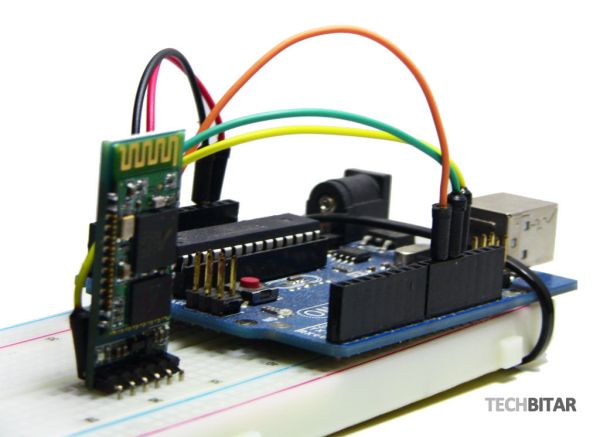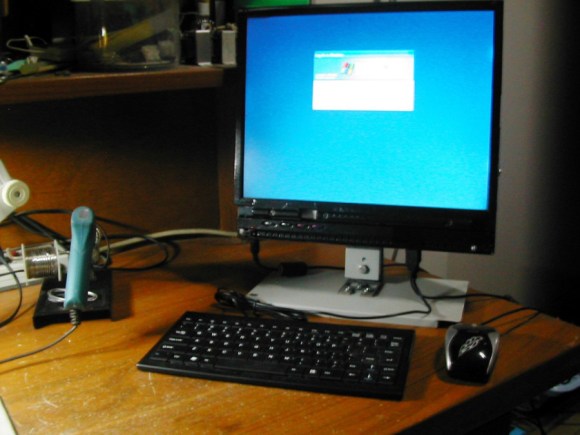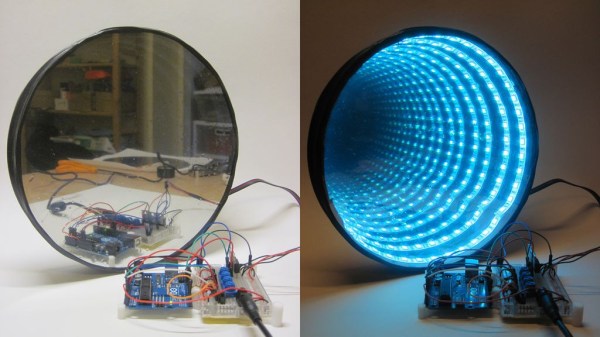[Alex] has been hard at work on his second vegetable-oil-powered diesel bike build. The last time we checked in, he was finishing off work on his Honda CB400. Unfortunately, he felt it wasn’t quite big enough to ride comfortably, and as most first builds go, it was burdened with its share of problems. Now he’s snagged a Yamaha XJ600 off eBay, cleaned it up and started the modifications. [Alex] extended the frame to accommodate a new engine, rebuilt the gearbox, and perhaps most daunting: turned down the pulleys with a vintage 1950’s lathe.
Now that [Alex’s] bike has passed the MOT inspections, he can enjoy cruising around while doing his part to save the environment. His build log details the process, and is packed with enough pictures to keep you busy for a few hours while it walks you through each step. You can watch the bike’s test-run video below. For you off-road types, check out the all-wheel drive motorcycle from last month.


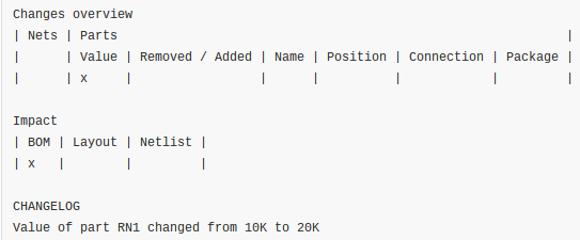 We love Git. We know everyone has their favorite version tracking tools. But even those that don’t care for Git should see the value of
We love Git. We know everyone has their favorite version tracking tools. But even those that don’t care for Git should see the value of