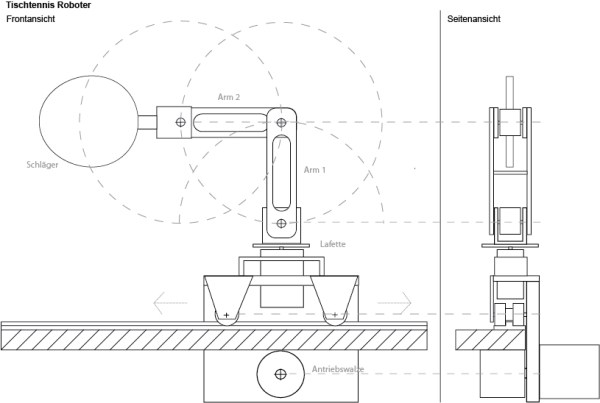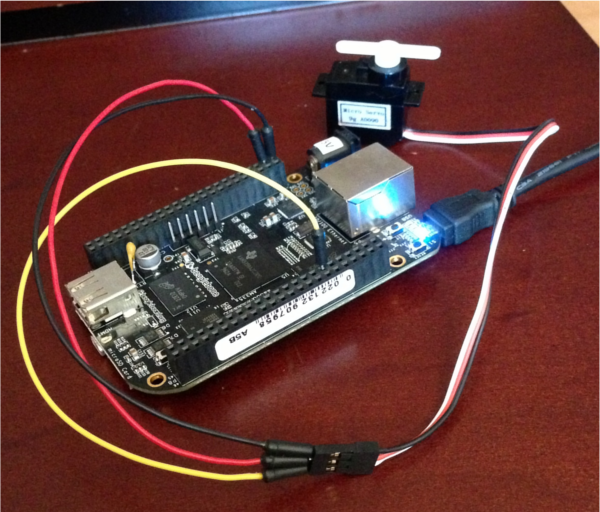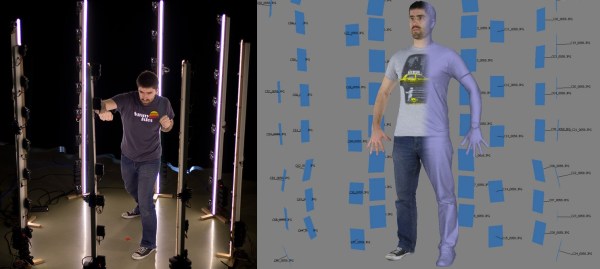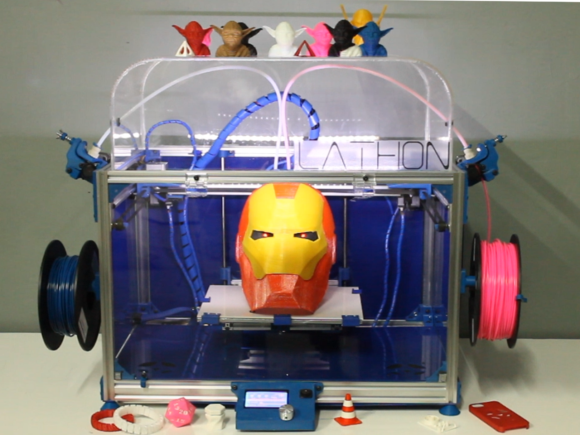
Our friends at Freeside Atlanta have been keeping busy despite the city-stopping snowstorms they’ve been suffering recently. This time it’s a 3D printer with dual extrusion: the LATHON printer. [Nohtal] bought his first 3D printer only two years ago, but his experiences led him to build his own to overcome some of the issues he encountered with standard printers.
The LATHON keeps the bed stable and instead moves only the nozzles, using Bowden extrusion to reduce the weight on the moving parts. A key feature is the addition of a second nozzle, which usually limits the print area. The LATHON, however, maintains a 12″x9″x8″ build volume thanks to the Bowden extruders. [Nohtal] documents the majority of his build process on Freeside’s blog, including using a plastic from GE called Ultem 2300 for the print bed, and running the printer through its paces with a slew of materials: ABS, PLA, HIPS, Nylon, TPE, Wood, and Carbon Fiber. You can find more information on the Kickstarter page or at lathon.net
Check out some videos below!