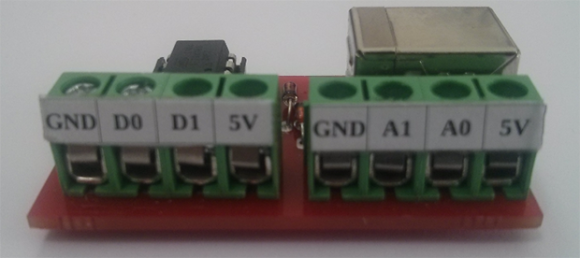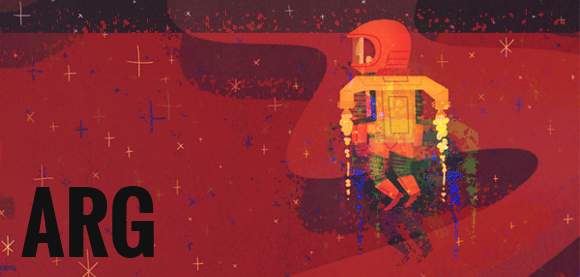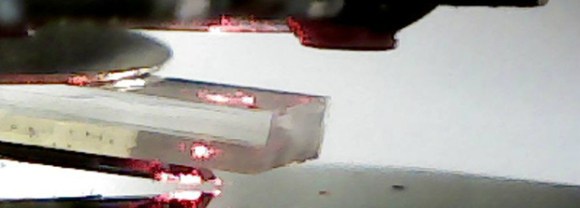These last few weeks I’ve been ordering parts for the Hackaday Testbed, a basic quadcopter to be used here at Hackaday. The top question I see when surfing multicopter forums is “What should I buy”. Which frame, motors, props, speed controller, and batteries are best? There aren’t easy answers to these questions with respect to larger quads (300mm or more) . There are a myriad of options, and dozens of vendors to choose from.
Advice was simple in the pre-internet days of R/C planes and helicopters: just head down to your local hobby shop, and see what lines they carry. Hook up with a local club and you’ll have some buddies to teach you to fly. This advice still holds true to a certain extent. Some hobby shops carry the DJI and Blade lines of multicopters. However, their flight control systems are closed source. If you really want to dig in and adjust parameters, you have to either buy a combo package with an open source flight control system, or buy every part separately. Unfortunately, very few local hobby shops can afford to stock individual parts at that level.
In the online world there are several “big” vendors. The classic names in the USA have always been Tower Hobbies and Horizon Hobby. Some new US-based companies are All e RC and ReadyMadeRC. Several Chinese companies, including HobbyKing and RcTimer, maintain warehouses in several parts of the world. I’m only listing a few of the big names here. If I’ve left out your favorite site, drop some info in the comments section.
The killer with many of these companies is supply. A popular component will often go out of stock with no hint as to when it will be available again. When it comes to single parts like batteries, it’s easy to just order a different size. But what about motors or speed controls? These components need to be matched on a multicopter. Changing one for a different model means changing all of them, so it pays to buy a spare or two when ordering! Click past the break for a breakdown of some multicopter parts.
Continue reading “Droning On: The Anatomy Of A Drone” →