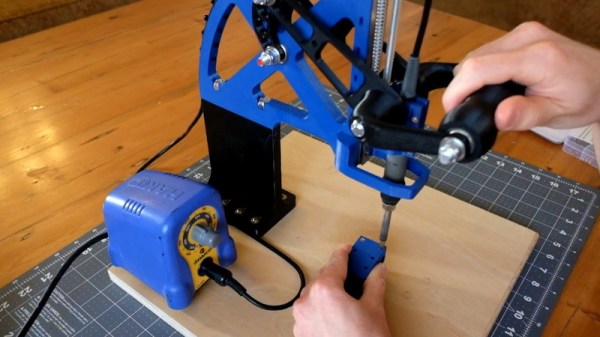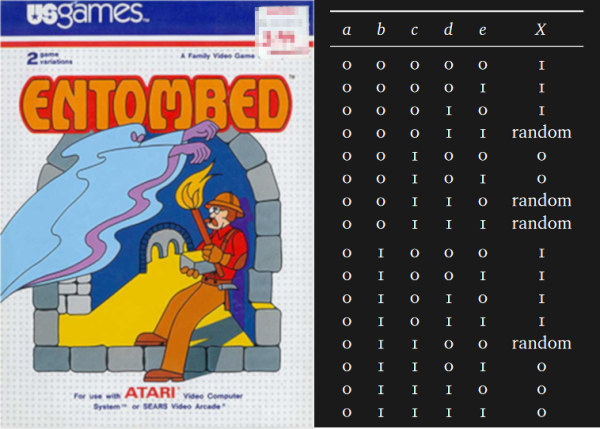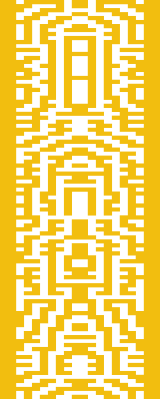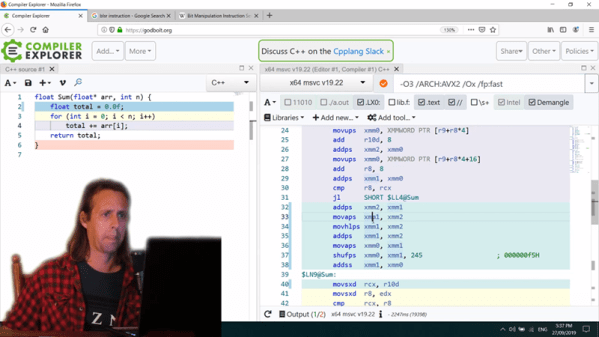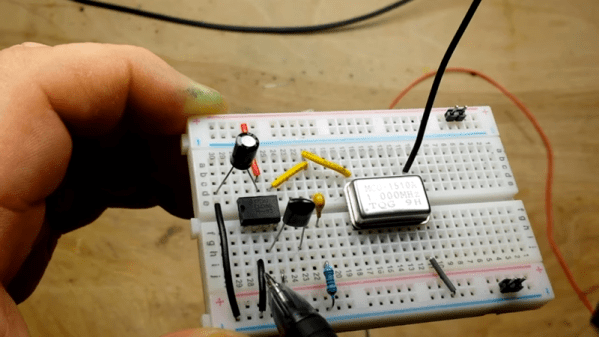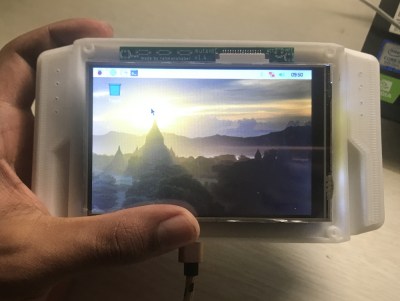Back in the good old days of carburetors and distributors, the game was all about busting door locks and hotwiring the ignition to boost a car. Technology rose up to combat this, you may remember the immobilizer systems that added a chip to the ignition key without which the vehicle could not be started. But alongside antitheft security advances, modern vehicles gained an array of electronic controls covering everything from the entertainment system to steering and brakes. Combine this with Bluetooth, WiFi, and cellular connectivity — it’s unlikely you can purchase a vehicle today without at least one of these built in — and the attack surface has grown far beyond the physical bounds of bumpers and crumple zones surrounding the driver.
Cyberattackers can now compromise vehicles from the comfort of their own homes. This can range from the mundane, like reading location data from the navigation system to more nefarious exploits capable of putting motorists at risk. It raises the question — what can be done to protect these vehicles from unscrupulous types? How can we give the user ultimate control over who has access to the data network that snakes throughout their vehicle? One possible solution I’m looking at today is the addition of internet killswitches.
Continue reading “Ask Hackaday: Does Your Car Need An Internet Killswitch?”


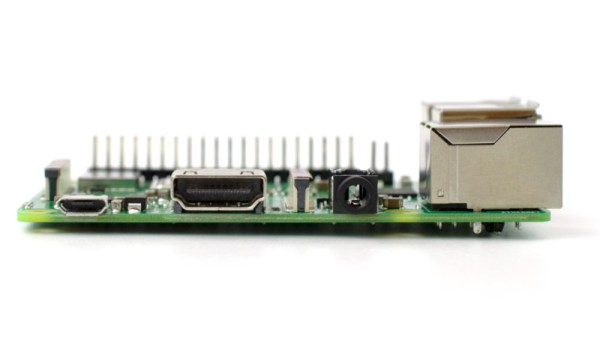
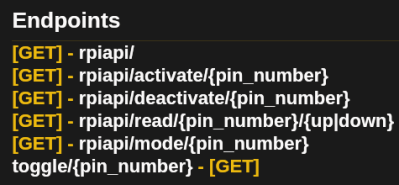 If that’s your wish, then help could be at hand
If that’s your wish, then help could be at hand