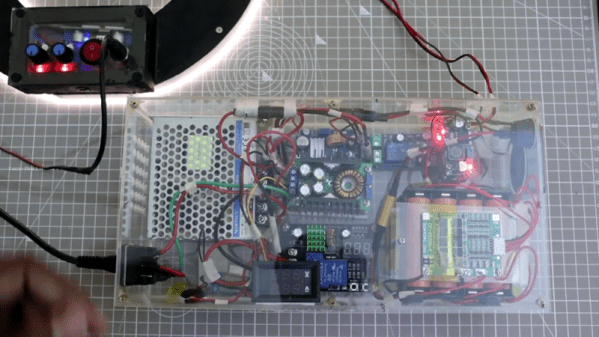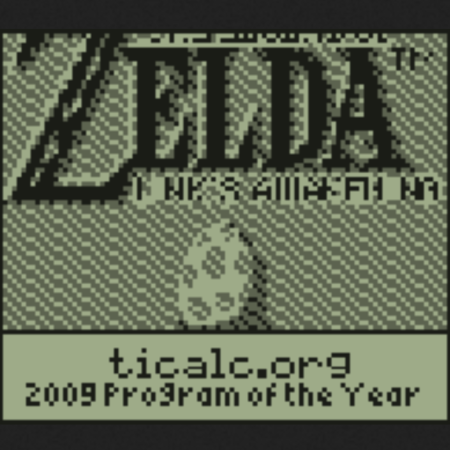Join us on Wednesday, November 3 at noon Pacific for the Retro Memory Hack Chat with Andy Geppert!
With how cheap and easy-to-integrate modern memory chips have become, it’s easy to lose track of the fact that it wasn’t too long ago that memory was the limiting factor in most computer designs. Before the advent of silicon memory, engineers had to make do with all sorts of weird and wonderful technologies just to provide a few precious bytes of memory. Things like intricate webs of wires spangled with ferrite cores, strange acoustic delay lines, and even magnetic bubbles were all tried at one time or another. They worked, at least well enough to get us to the Moon, but none would prove viable in the face of advancements in silicon memory.
That doesn’t mean that retro memory technology doesn’t have a place anymore. Some hobbyists, like Andy Geppert, are keeping the retro memory flame alive. His Core 64 project puts a core memory module in the palm of your hand, and even lets you “draw” directly to memory with a magnet. Andy learned a few tricks along the way to that accomplishment, and wants us all to appreciate the anachronistic charm of retro memory technologies. Stop by the Hack Chat to talk about your memories of memory, or to just learn what it used to take to store a little bit of data.
 Our Hack Chats are live community events in the Hackaday.io Hack Chat group messaging. This week we’ll be sitting down on Wednesday, November 3 at 12:00 PM Pacific time. If time zones have you tied up, we have a handy time zone converter.
Our Hack Chats are live community events in the Hackaday.io Hack Chat group messaging. This week we’ll be sitting down on Wednesday, November 3 at 12:00 PM Pacific time. If time zones have you tied up, we have a handy time zone converter.

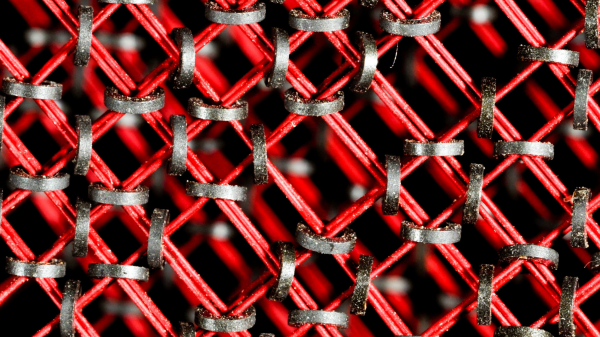

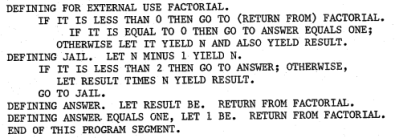

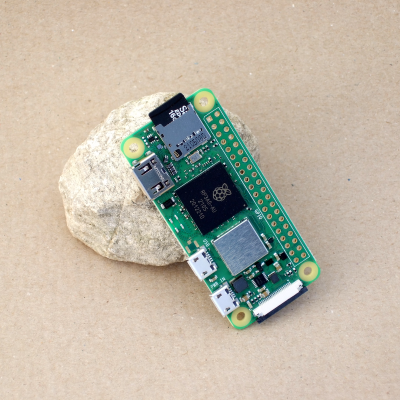 When you’re using a Pi Zero, odds are that you’re making a small project, and maybe even one that’s going to run on batteries. The old Pi Zero was great for these self-contained, probably headless, embedded projects: sipping the milliamps slowly. But the cost was significantly slower computation than its bigger brothers. That’s the gap that the Pi Zero 2 W is trying to fill. Can it pull this trick off? Can it run faster, without burning up the batteries? Raspberry Pi sent Hackaday a review unit that I’ve been running through the paces all weekend. We’ll see some benchmarks, measure the power consumption, and find out how the new board does.
When you’re using a Pi Zero, odds are that you’re making a small project, and maybe even one that’s going to run on batteries. The old Pi Zero was great for these self-contained, probably headless, embedded projects: sipping the milliamps slowly. But the cost was significantly slower computation than its bigger brothers. That’s the gap that the Pi Zero 2 W is trying to fill. Can it pull this trick off? Can it run faster, without burning up the batteries? Raspberry Pi sent Hackaday a review unit that I’ve been running through the paces all weekend. We’ll see some benchmarks, measure the power consumption, and find out how the new board does.