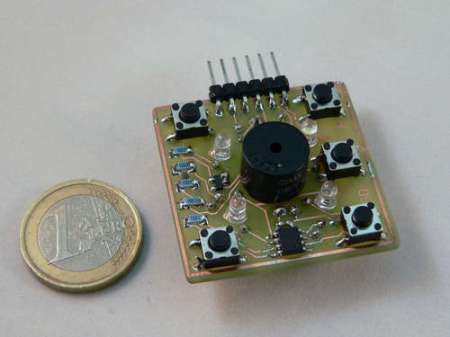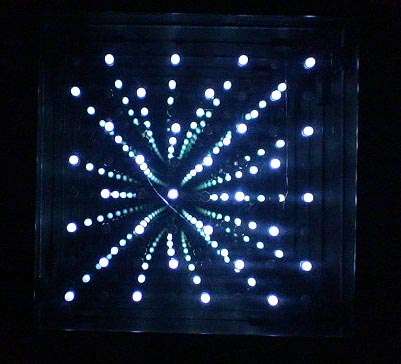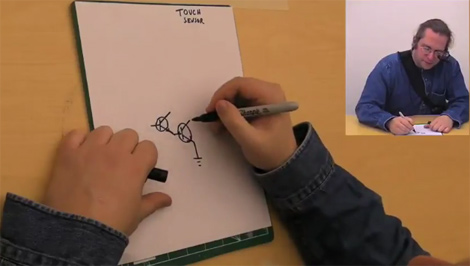Instructibles user [Shadowwynd] shows us a great way to build a joystick/mouse device for people with special accessibility needs. When faced with a case that involved a man with very limited mobility as well as a limited budget, [shadowwynd] set out to find a cost effective solution to computer navigation. They found that his client could use a commercial joystick mouse, but the cost was quite high at over $400. So instead of just purchasing that, they bought a USB game pad and built their own version. They managed to reduce the cost to roughly $45. While extending the buttons and joystick from a gamepad might not be groundbreaking, we feel that this project is the epitome of hacking. Great job [Shadowwynd] keep up the good work.