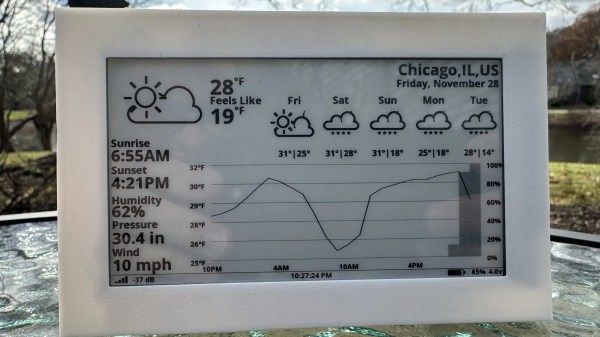Cats can be wonderful companions, but they can also be aloof and boring to hang out with. If you want to get a little more out of the relationship, consider obsessively tracking your cat’s basic statistics with this display from [Matthew Sylvester].
The build is based around the Seeedstudio ReTerminal E1001/E1002 devices—basically an e-paper display with a programmable ESP32-S3 built right in. It’s upon this display that you will see all kinds of feline statistics being logged and graphed. The data itself comes from smart litterboxes, with [Matthew] figuring out how to grab data on weight and litterbox usage via APIs. In particular, he’s got the system working with PetKit gear as well as the Whisker Litter Robot 4. His dashboard can separately track data for four cats and merely needs the right account details to start pulling in data from the relevant cat cloud service.
For [Matthew], the build wasn’t just a bit of fun—it also proved very useful. When one of his cats had a medical issue recently, he was quickly able to pick up that something was wrong and seek the help required. That’s a pretty great result for any homebrew project. It’s unrelated, too, but Gnocci is a great name for a cat, so hats off for that one.
We’ve featured some other fun cat-tracking projects over the years, too. If you’re whipping up your own neat hardware to commune with, entertain, or otherwise interact with your cat, don’t hesitate to let us know on the tipsline.