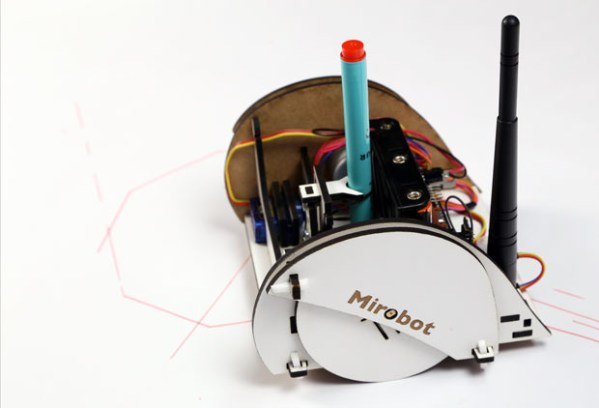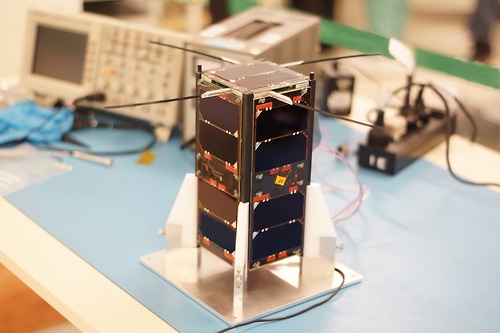[Vishak] tipped us about the iFind Kickstarter campaign, a 1.25×1.06×0.09″ (32x27x2.4mm) tag meant to be attached to anything you may lose in your daily life. This device communicates with Bluetooth Low Energy (BLE) enabled smartphones, has a 200ft (60m) detection range and a loud alarm. What is interesting to mention is that this device doesn’t need any battery to operate as it
recycles electromagnetic energy and stores it in a unique power bank.
As you can guess, this particular claim intrigued the Hackaday team given that we never featured so small energy harvesting devices. The ‘closest’ thing that comes to our minds is the Allsee project, a simple gesture recognition device that uses existing wireless signals (TV and RFID transmissions) to extract any movement that occur in front of it. However the antenna was quite big and very little power was extracted.
A quick Google search let us know that Bluetooth Low Energy solutions usually consume an idle current of around 10uA @ ~3V. The (very) successful Sticknfind campaign which promoted the same battery-enabled product claimed a one year autonomy with a CR2016 battery and a 100ft range, leading to a ~90mAh/24/30.5/12 = 10.2uA idle current. As we’re not expert on the subject, we would like to ask our readers if they ever came across such energy harvesting performances (3V*10.2uA = 30uW) in a normal home environment. Our very bad maths indicate that if one would like to extract power from a typical Wifi router located 2 meters from you emitting 0.5Watts of power (in a perfect vacuum environment) with a 32*27mm = 864mm = 0.000864m² tag you’d only be able to get 0.5 * (0.000864/(4*pi*2*2)) = 8.6uW.
It is therefore too bad that we can’t see in the presentation video what is inside the iFind, nor more details about the patent pending technologies involved. We hope that our dear readers will enlighten us in the comments section below.