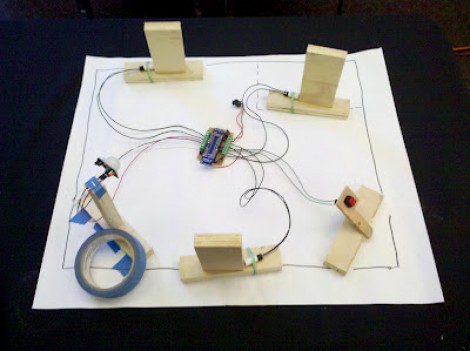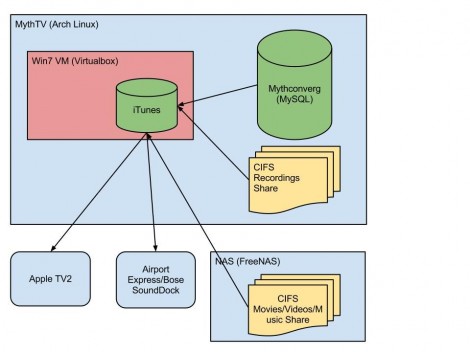Your morning routine doesn’t include enough old-school gaming. Break the caffeine habit and get your Mario on at the same time with the help of the Super Nincoffee Jr.
[Luigifreakout123] shares the details of the build in the video clip after the break. He starts by revealing that this is the second version he’s made. The first wasn’t a Jr., but instead used a full-sized Mr. Coffee unit. Neither make coffee, but instead serve as an enclosure for the gaming hardware. The on/off switch and original power cable are used to control the electricity to the console. Openings have been cut in the tops and front for a game cartridge and the two controller ports. A composite video and stereo audio cable comes out the back of the machine next to the power cord.
Yeah, it’s super simple, but sometimes that all it takes for a project to be a delight like this one is.