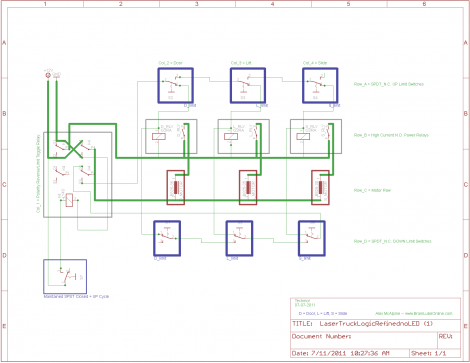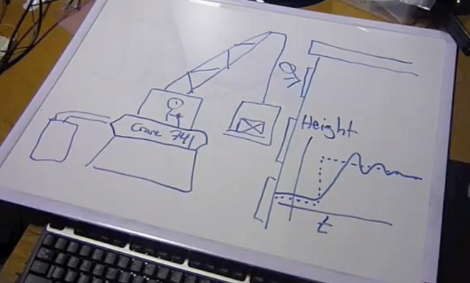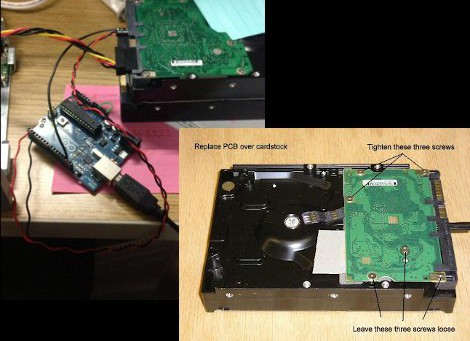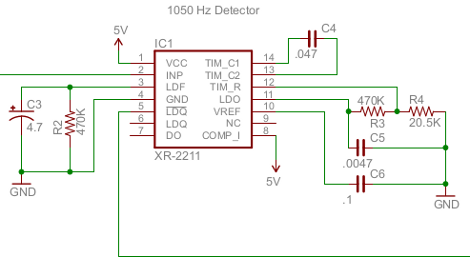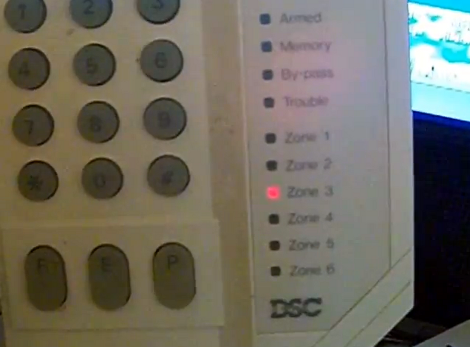[Jeremy Blum] and [Jason Wright] pose with their project at the end of a 24 hour hackathon. The Facebook headquarters in New York City held the event as part of their Summer of Hack program. As an homage to the hosts, the hacking duo decided to create a physical book and populate it with the virtual Facebook. And what do you call such a creation? The Face(book)^2.
The video after the break gives the best overview of the hardware, but here’s the gist of it: They started with the largest hardcover book they could find, hollowing out its pages to house their own hardware. When you open the book it calls back to a computer over an Xbee link with a request for data. The python script on the computer pulls the newest from a Facebook feed, sending it back to the book to be displayed. There is a graphic LCD and four character LCDs built in for this purpose. There’s also an accelerometer which is used for detecting page turns when the cover is jostled. The rest of the interactivity is provided by a few tactile switches mounted next to the smaller LCD screens for navigation and the ‘like’ feature.