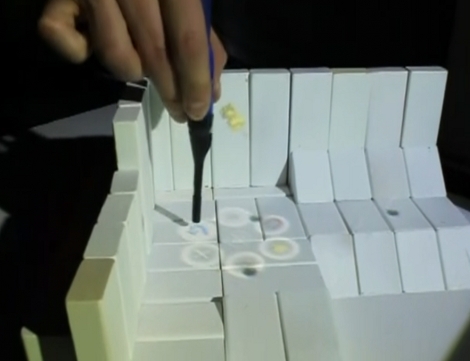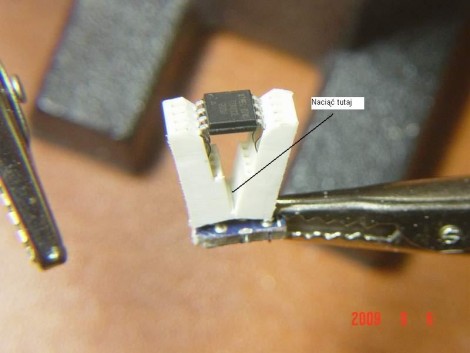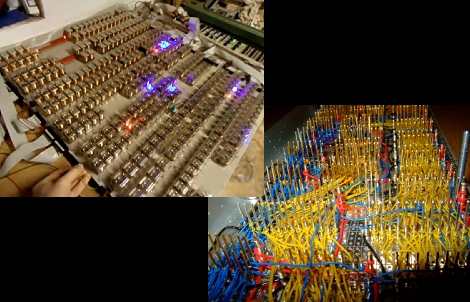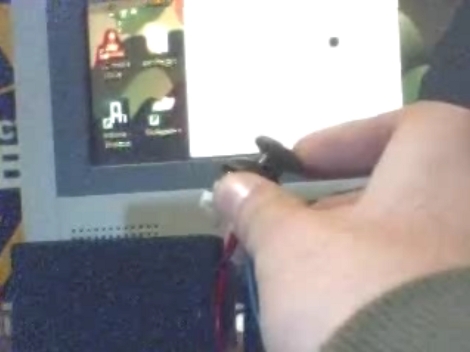
Interfacing your own hardware with a Java app couldn’t be easier than this example. [Pn] created this proof-of-concept using an Arduino, an analog joystick from a gaming controller, and a few lines of Java code. The Arduino reads an ADC value from the joystick’s x-axis and transmits it over the serial connection ten times a second. The Java program triggers on every serial event, parsing the data based on the @ symbol that the Arduino sends as a start and end condition.
We like this kind of example because there’s nothing extra involved. It lets you take the concept and run with it in any project imaginable. Be it a more complicated Joystick, or simple sensors that you’d like to interface with.