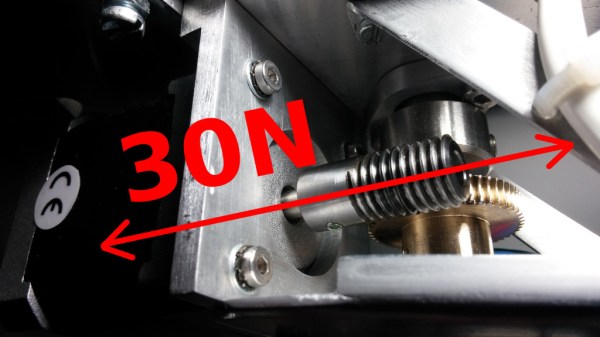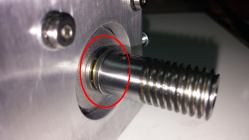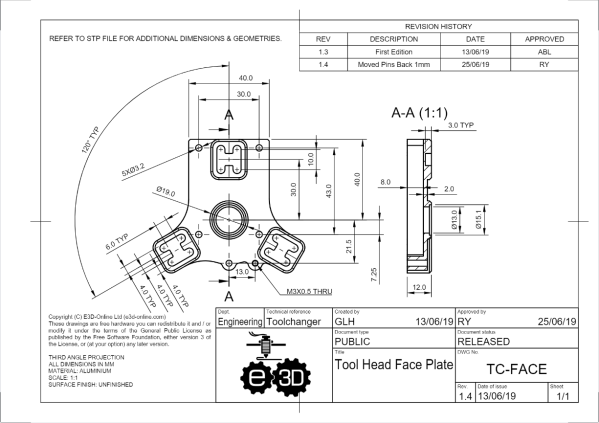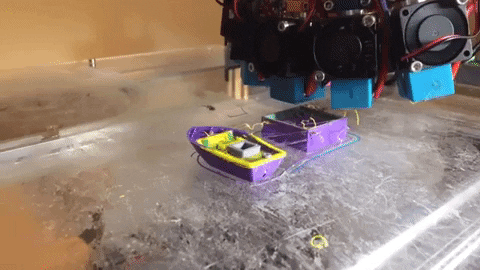There’s something oddly soothing about the practice of laying down Perler Beads on a casual weekend to make your favorite classic Nintendo characters. But seriously, why use our grubby hands like a caveman when we could leverage a machine to do the heavy-lifting for us? That’s exactly what [knezuld11] did! They’ve built a 64-color Bead Sprite Printer including an automatic cooking feature for fusing the result. (Video, embedded below.)
From the top, up to 64 unique bead colors are stashed into cartridges at the top. A bulk agitator does the work of passing these beads into tubes for the lower-stage bead selector. At this level, beads colors are serialized into a single tube that feeds into the output “nozzle.” The entire process of directing the bead pattern is driven by a Python script that takes images as input and approximates their colors to the available bead palette. When the bead “printing” is done, the machine ramps up its heated bed and cooks the bottoms of the beads, fusing them together in a way that [knezuld11] says works actually better than the typical ironing method.
We simply love how feature-complete this system is. While [knezuld11] mentioned that the Bead Sprite Printer was an attempt at beating a world record, we imagine that there are dozens of other ways this machine could lead to some whimsical engagements. Quite frankly, we’d love to see this machine at an Artist Alley making on-demand art.
If you managed to spill all your beads from sheer excitement watching this video, fret not! This automatic bead sorter from our past is just the thing to help you out.
Continue reading “Perler Printer Pushes Pixel-Art Like No Sprite Artist Could”



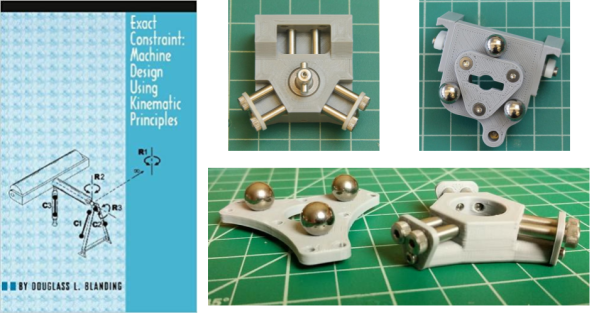
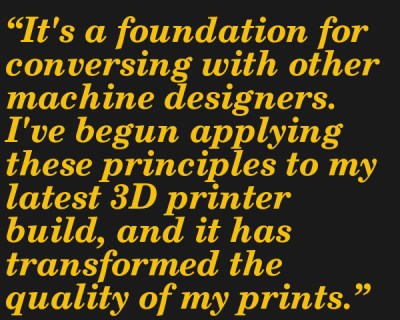 While this promise might seem abstract, consider the movements made by a 3D printer. Many styles of this machine rely on motor-driven movement along three orthogonal axes: X, Y, and Z. We usually restrict individual motor movement to a single axis by constraining it using a precision part, like a linear rod or rail. However, the details of how we physically constrain the motor’s movements using these parts is a non-trivial task. Overconstrain the axis, and it will either bind or wiggle. Underconstrain it, and it may translate or twist in unwanted directions. Properly constraining a machine’s degrees of freedom is a fundamental aspect of building a solid machine. This is the core subject of the book: how to join these precision parts together in a way that leads to precision movement only in the directions that we want them.
While this promise might seem abstract, consider the movements made by a 3D printer. Many styles of this machine rely on motor-driven movement along three orthogonal axes: X, Y, and Z. We usually restrict individual motor movement to a single axis by constraining it using a precision part, like a linear rod or rail. However, the details of how we physically constrain the motor’s movements using these parts is a non-trivial task. Overconstrain the axis, and it will either bind or wiggle. Underconstrain it, and it may translate or twist in unwanted directions. Properly constraining a machine’s degrees of freedom is a fundamental aspect of building a solid machine. This is the core subject of the book: how to join these precision parts together in a way that leads to precision movement only in the directions that we want them.