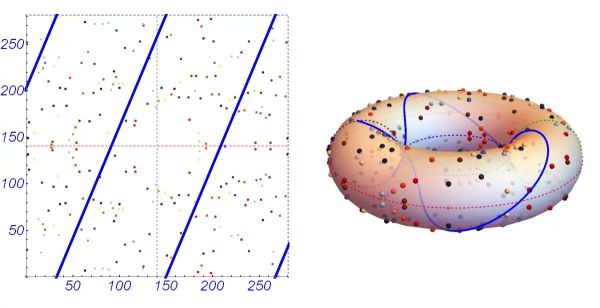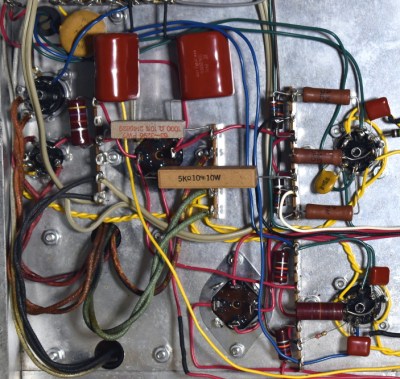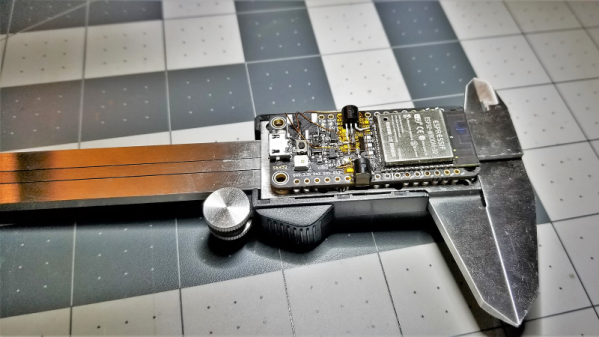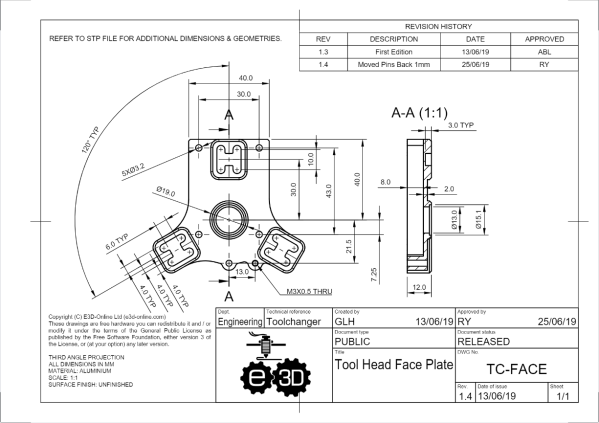If you live in an area with high bird activity, setting up a bird feeder and watching some hungry little fellows visit you can be a nice and relaxing pastime. Throw in a Raspberry Pi with some sensors and it can also be the beginning of your next IoT project, as it was the case for [sbkirby] with his Bird Feeder Monitor project.
To track the arrival and departure times of his avian visitors, [sbkirby] attached a set of capacitive touch sensors to each side of his bird feeder, and hooked them up to a Raspberry Pi Zero W via a CAP1188 breakout board. The data is published via MQTT to another Raspberry Pi that serves as backend and stores the data, as well as to an optional additional camera-equipped Pi that will take a picture of each guest along the way. Taking into account that precipitation might affect the sensor readings, he also checks the current weather situation to re-calibrate the sensors if necessary, and also to observe a change in the birds’ presence and eating behavior based on weather conditions.
It seems that sensor-based animal feeding will always serve as inspiration for some new projects, whether feeding the animal itself is the goal, like most recently this fish feeder has shown, or whether the eating behavior is monitored and used for further research such as this squirrel-based weather forecast system.