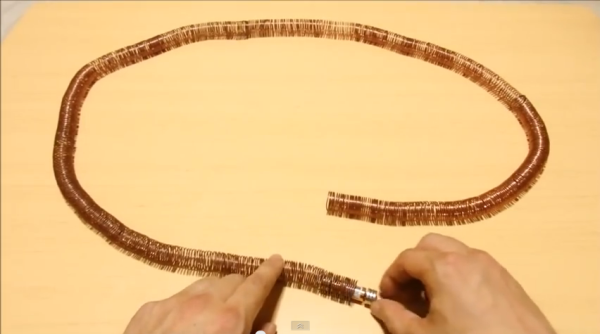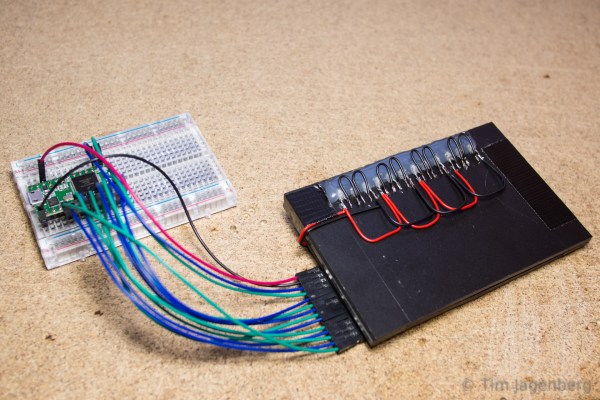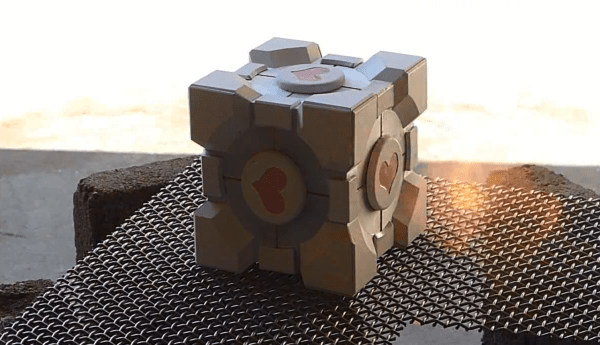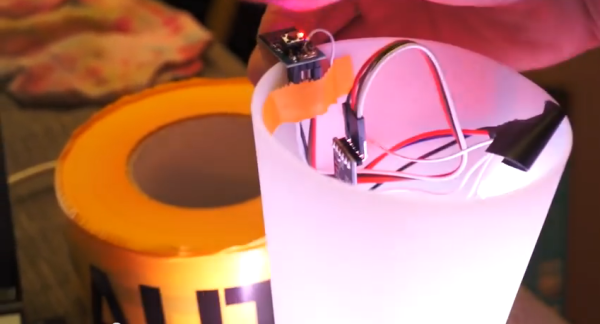Making an electromagnet is as simple as wrapping some wire around a nail and taping the wire to both ends of a battery. When you’re done, you can pick up some paper clips – it demonstrates the concept well, but it could use some more oomph. [Amazing Science] has done just that, making an “electric train” (YouTube link). All that’s needed is some coiled copper wire, a battery and magnets thin enough to fit through the coils. The magnets snap onto both ends of the battery. Put the battery inside the coil and watch the fun! The electromagnetic force generated by the current moving through the coil pushes against the magnets attached to the battery, pushing the battery along the way.
[Amazing Science] plays with the setup a bit. Connect both ends of the coil together and the battery will travel in a loop until it’s drained. Add a small hill, or even another battery/magnet set to the mix, and watch them go! We may even make a version of this ourselves to take with us to family gatherings this holiday season – it’s simple, fun, and can teach the young ‘uns about science while we swig some egg nog.
[via Reddit]
Continue reading “[Amazing Science’s] Simple Electric Train”