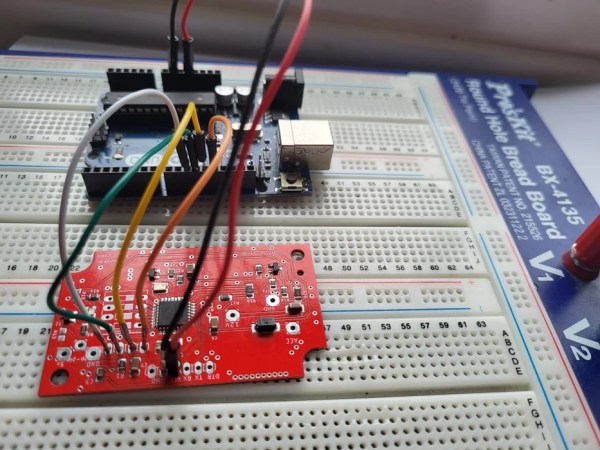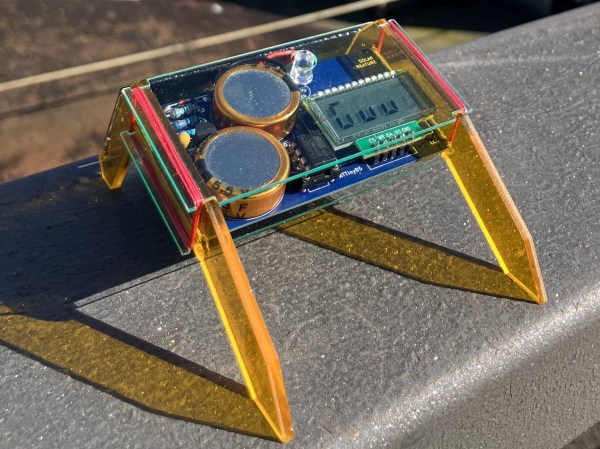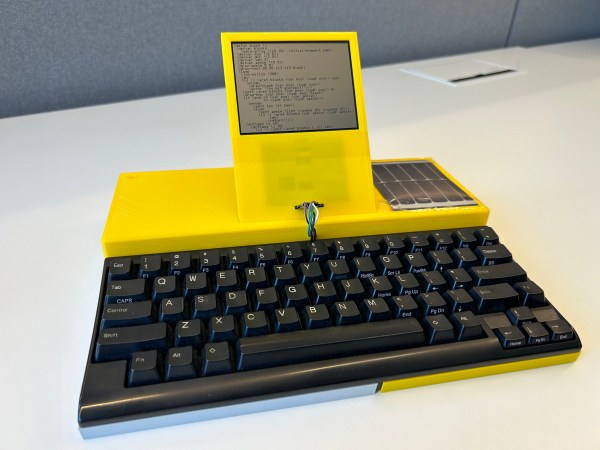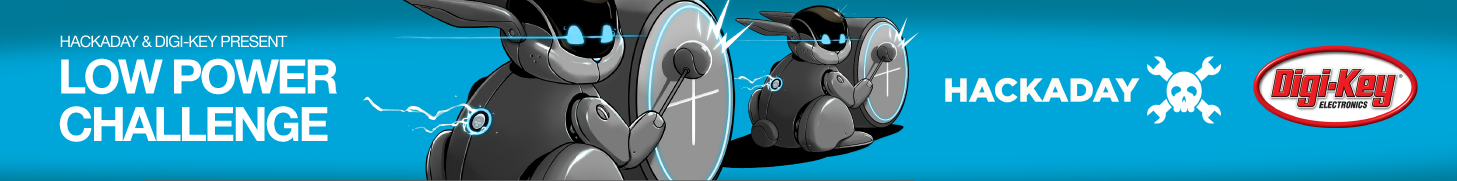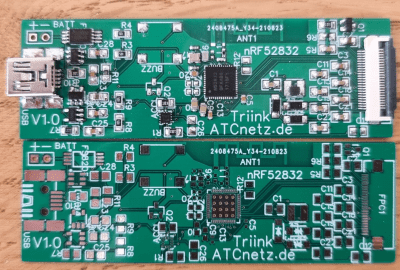Electricity can be a pretty handy tool when it stays within the bounds of its wiring. It’s largely responsible for our modern world and its applications are endless. When it’s not running in wires or electronics though, things can get much more complicated even for things that seem simple on the surface. For example, measuring moisture in soil seems straightforward, but corrosion presents immediate problems. To combat the problems with measuring things in the natural world with electricity, [David] built this capacitive soil moisture sensor which also has the benefit of using an extremely small amount of energy to operate.
The sensor is based on an STM32 microcontroller, in this case one specifically optimized for low-power applications. The other low-power key to this build is the small seven-segment e-ink display. The segments are oriented as horizontal lines, making this a great indicator for measuring a varying gradient of any type. The microcontroller only wakes up every 15 minutes, takes a measurement, and then updates the display before going back to sleep.
To solve the problem resistive moisture sensors have where they’re directly in contact with damp conditions and rapidly corrode, [David] is using a capacitive sensor instead which measures a changing capacitance as moisture changes. This allows the contacts to be much more isolated from the environment. The sensor has been up and running for a few months now with the coin cell driving the system still going strong and the house plants still alive and properly watered. Of course if you’re looking to take your houseplant game to the next level you could always build a hydroponics system which automates not only the watering of plants but everything else as well.