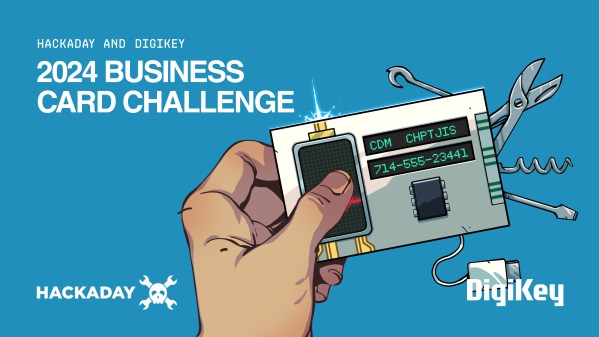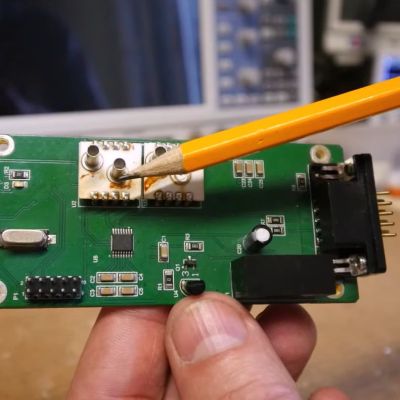Designing an anthropomorphic robotic hand seems to make a lot of sense — right up until the point that you realize just how complex the human hand is. What works well in bone and sinew often doesn’t translate well to servos and sensors, and even building a single mechanical finger can require dozens of parts.
Or, if you’re as clever about things as [Adrian Perez] is, only one part. His print-in-place robotic finger, adorably dubbed “Fingie,” is a huge step toward simplifying anthropomorphic manipulators. Fingie is printed in PLA and uses flexures for the three main joints of the finger, each of which consists of two separate and opposed coil springs. The flexures allow the phalanges to bend relative to each other in response to the motion of three separate tendons that extend through a channel on the palmar aspect of the finger, very much like the real thing.
The flexures eliminate the need for bearings at each joint and greatly decrease the complexity of the finger, but the model isn’t perfect. As [Adrian] points out, the off-center attachment for the tendons makes the finger tend to curl when the joints are in flexion, which isn’t how real fingers work. That should be a pretty easy fix, though. And while we appreciate the “one and done” nature of this print, we’d almost like to see the strap-like print-in-place tendons replaced with pieces of PLA filament added as a post-processing step, to make the finger more compact and perhaps easier to control.
Despite the shortcomings, and keeping in mind that this is clearly a proof of concept, we really like where [Adrian] is going with this, and we’re looking forward to seeing a hand with five Fingies, or four Fingies and a Thumbie. It stands to be vastly simpler than something like [Will Cogley]’s biomimetic hand, which while an absolute masterpiece of design, is pretty daunting for most of us to reproduce.
Continue reading “Flexures Make Robotic Fingers Simpler To Print”