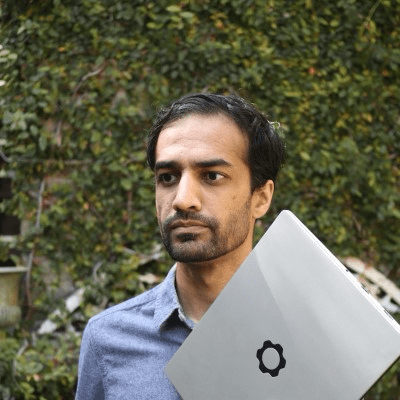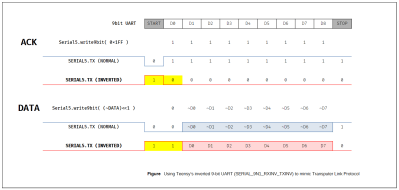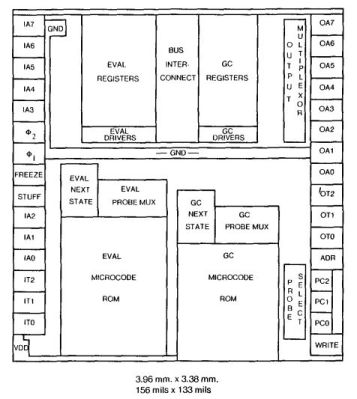So much news, so little time left until Supercon! We hope you all have your tickets. If not: Workshop and general admission tickets are on sale now. We’re getting down to the last slightly-more-than-two-handfuls, so if you’re thinking of coming, the time for procrastination has passed.
First up, we have two late-addition workshops, and tickets were just made available. Maybe you noticed that Arduino was bought by Qualcomm, and they kicked off the union with a brand-new board? You can get yourself one, and learn how to use it. And not to be outdone, the CEO of Framework, makers of modular laptop computers, is coming with a grab-bag of parts for you to play with.
Leonardo Cavagnis & Tyler Wojciechowicz
Arduino x DigiKey Presents – From Blink to Think: Discover Arduino Uno Q
Explore the power of Arduino Uno Q, the new board combining a microcontroller and a microprocessor. In this hands-on workshop, you’ll learn how to get started with Uno Q and unlock its dual-core capabilities for intelligent and connected projects.
Framework Mystery Boxes: Swap & Build
This workshop is hosted by Framework’s Founder and CEO, Nirav Patel. You’ll receive a box of assorted returned/refurbished Framework Laptop parts at the start of the workshop. You can then trade parts with other attendees and work together to try to build a functioning computer of some kind. You’ll pick up some tips and tricks on debugging and repair along the way.