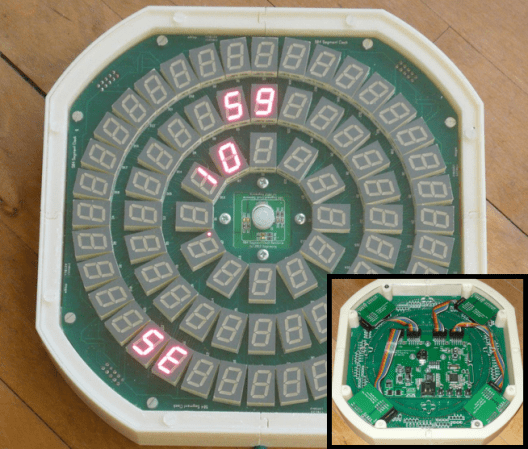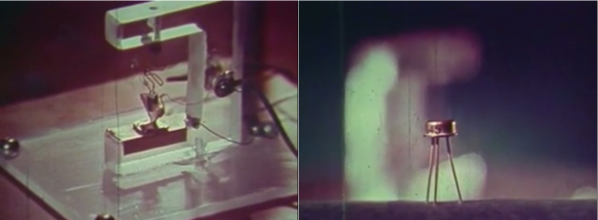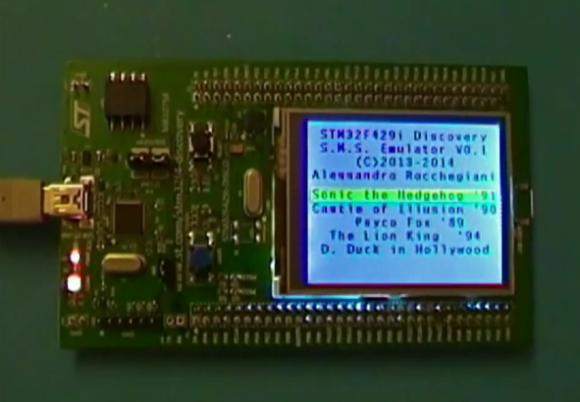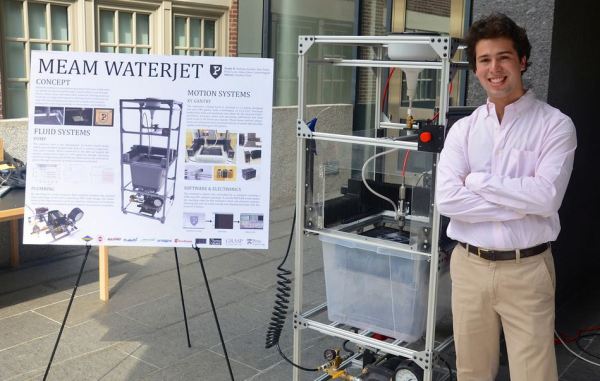[Darcy Whyte] is a bit of a paper plane aficionado, so in preparation for this year’s Valentine’s day (that’s one month from today!) he’s created a flying Walkalong heart glider you can make yourself!
First off, what’s a Walkalong glider? Well, it’s a type of toy airplane made out of a light material with geometry that allows for a very slow descent — one that can be extended almost indefinitely if you walk behind it to create a slight draft. [Darcy] has made a whole bunch of these in all different shapes and sizes, and even got to fly them around the Canadian Aviation and Space Museum for a Walkalong Glider Meetup!
He’s since created the do it yourself Walkalong heart glider which can easily fit inside a card for a very unique Valentine’s memento. It does require a foam cutter to make, but [Darcy] also has plans on his site for a DIY hot-wire foam cutter that costs less than $10 to build!
It’s a cute little project — stick around after the break to see how it’s done!