If you’ve been designing parts for 3D printing, you probably have some tricks and standards for your designs. [Rahix] decided to write out a well-thought-out set of design rules for FDM prints, and we can all benefit.
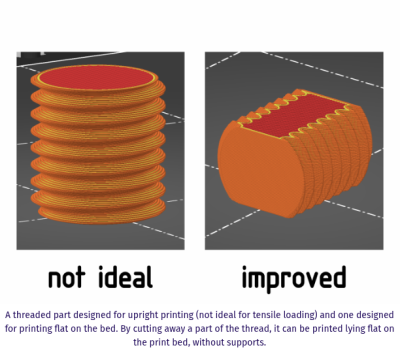 One of the things we liked about the list is that it’s written in a way that explains everything. Every so often, there’s a box with a summarized rule for that topic. At the end, there’s a list of all the rules. The rules are also in categories, including part strength, tolerance, optimization, integration, machine elements, appearance, and vase mode.
One of the things we liked about the list is that it’s written in a way that explains everything. Every so often, there’s a box with a summarized rule for that topic. At the end, there’s a list of all the rules. The rules are also in categories, including part strength, tolerance, optimization, integration, machine elements, appearance, and vase mode.
For example, section two deals with tolerance and finish. So, rule R2.8 says, “Do not use circular holes for interference fits. Use hexagon or square holes instead.”
We also appreciate that [Rahix] touched on some of the counter-intuitive aspects of designing for FDM printing. For example, you might think adding voids in your part will reduce the filament and time required to print it, but in many cases it can have the opposite effect.
Some of these — maybe even most of these — won’t surprise you, but you still might take away a tidbit or two. But having it all down in a checklist and then the ability to scroll up and find the rationale for the rule is great.
Do you have any rules you’d add? Or change? Let us know. Meanwhile, we were eyeing our favorites about adding machine elements to prints.

















