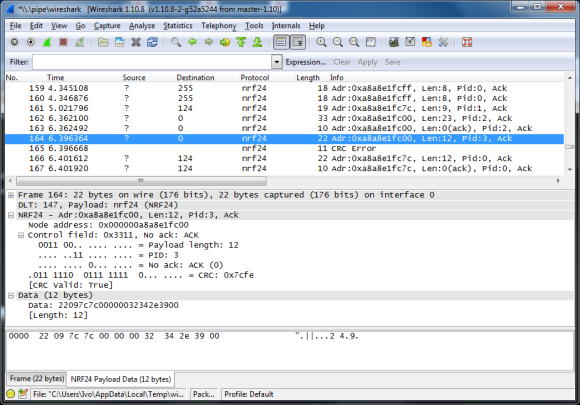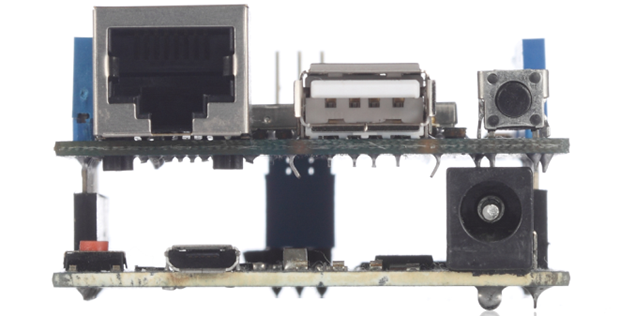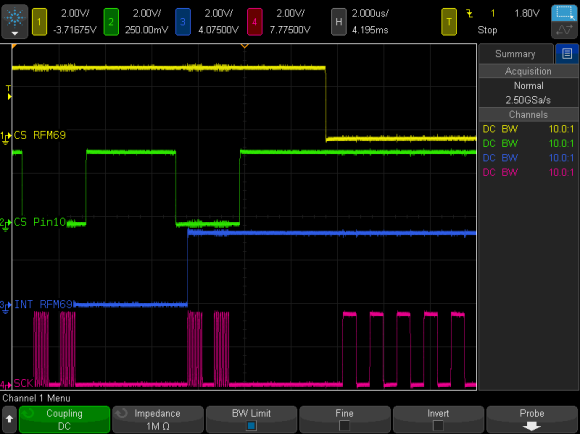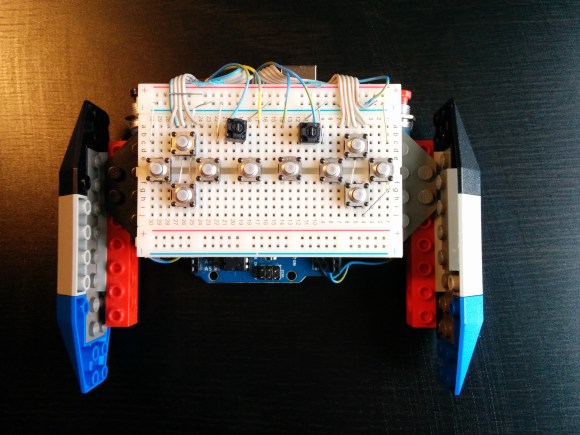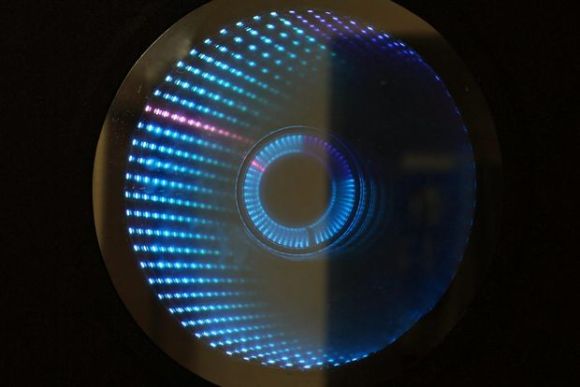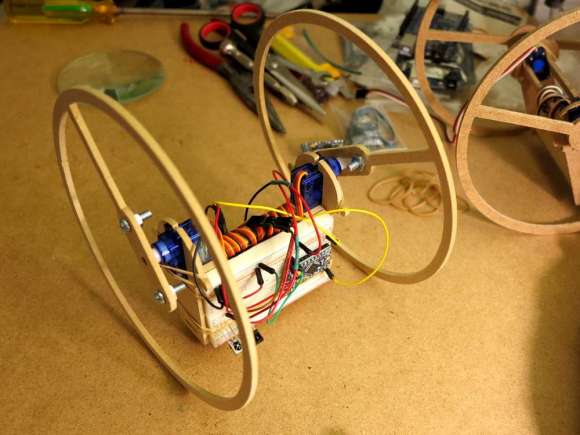
All of [Darcy]’s friends were making wheeled robots, so naturally, he had to make one too. His friends complicated theirs with h-bridges and casters for independent wheel maneuvering, but [Darcy] wanted something simpler. A couple of 9g servos later, the Rolly Bot was born.
Rolly Bot is self-balancing because of its low center of gravity. Should it hit a wall, the body will flip over, driving it back in the other direction. The BOM comes to a whopping $10, and that includes continuous rotation servos. It does not include the remote control capability he added later, or the cost of the CNC you would need to completely replicate this build. He even made a stand so he could test the wheels during programming.
[Darcy]’s code is on his site along with some pictures of another version someone else built. Watch Rolly Bot roll around after the jump.
How would you make this build even simpler? Tell us in the comments.
Continue reading “Rolly Bot Puts A New Spin On Independent Wheel Control”