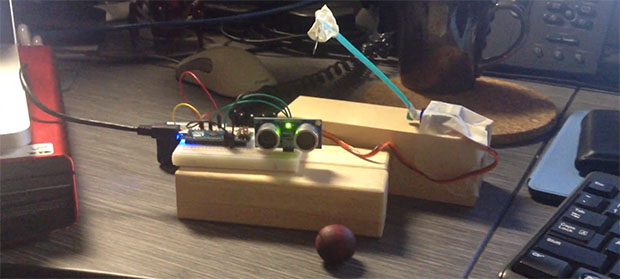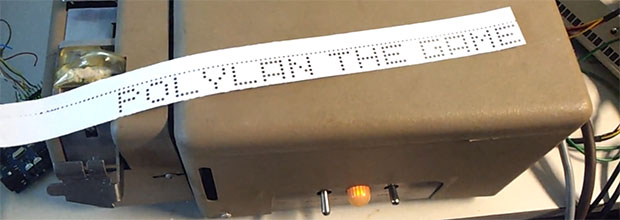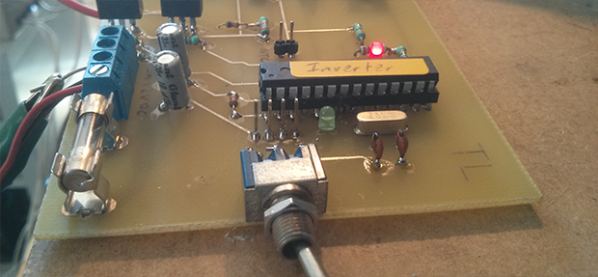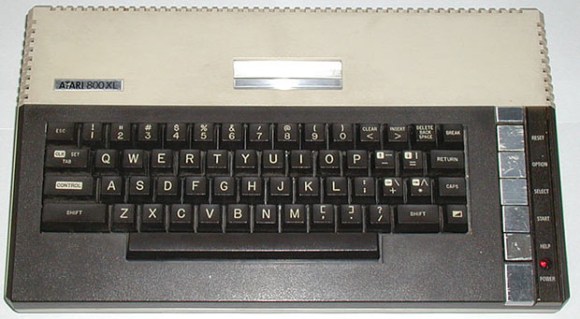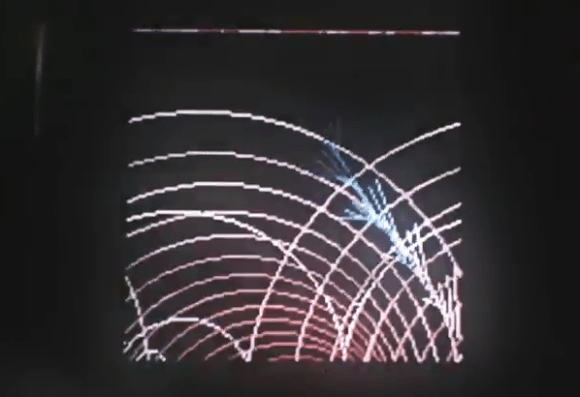
Well that didn’t take long. We just heard last week about the Sony inviting firmware hacks for their SmartWatch and here’s an early example. This image above is an animation running on the watch. It was written as an Arduino sketch which runs on a custom firmware image. [Veqtor] wrote the sketch, which is just a couple of nested loops drawing lines and circles. The real hack is in the firmware itself.
[Veqtor] took part in a workshop (translated) put on by [David Cuartielles] which invited attendees to try their Arduino coding skills on his firmware hack for the watch. It implements an Android parser, but the development is in very early stages. Right now there’s zero information in his readme file. But the root directory of the repo has a huge todo list. Dig through it and see if you can fork his code to help lend a hand.
Learn more about the SmartWatch firmware from the original announcement.