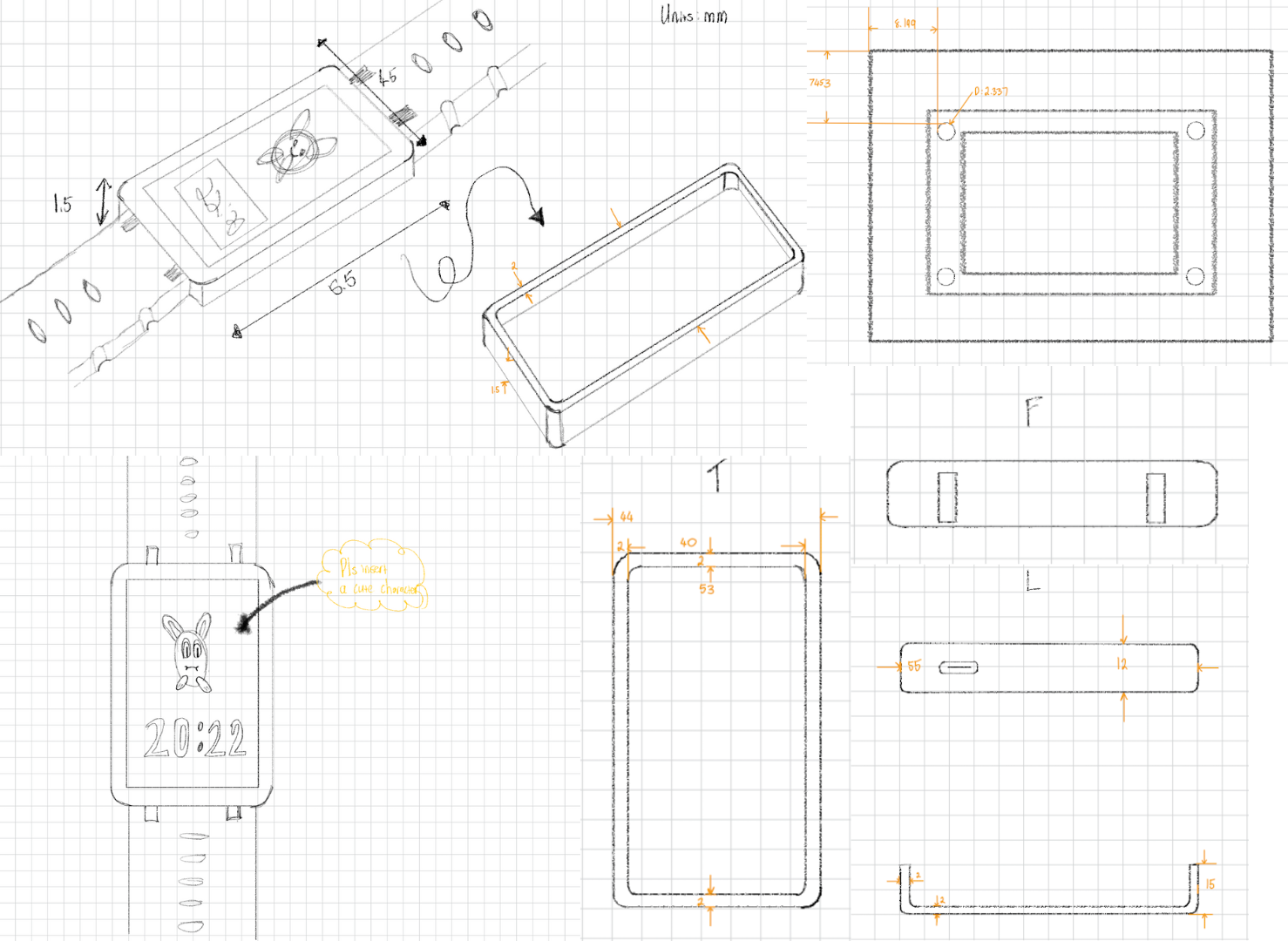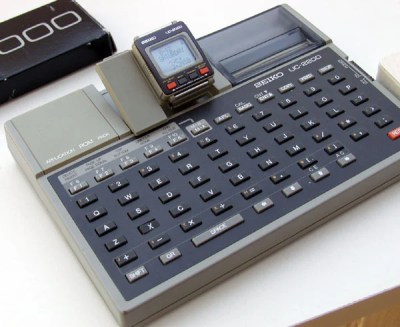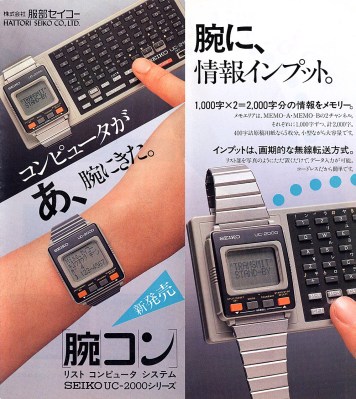The Pebble was the smartwatch darling of the early 2010s, a glimpse of the future in the form of a microcontroller and screen strapped to your wrist. It was snapped up by Fitbit and canned, which might have been the end of it all were it not for the dedication of the Pebble community.
Google open-sourced the OS back in January this year, and since then a new set of Pebble products have appeared under the guidance of Pebble creator [Eric Migicovsky]. Now he’s announced the full open-sourcing of the current Pebble hardware and software stack. As he puts it, “Yesterday, Pebble watch software was ~95% open source. Today, it’s 100% open source”.
If you’re curious it can all be found in repositories under the Core Devices GitHub account. Building your own Pebble clone sounds cool, but perhaps the real value lies instead in giving the new Pebbles something the original never had, an assured future. If you buy one of the new watches then you’ll know that it will remain fixable, and since you have the full set of files you can create new parts for it, or update its software. We think that’s the right way to keep a personal electronic device relevant.
If you want a new Pebble they have a store, meanwhile read some of our previous coverage of its launch.