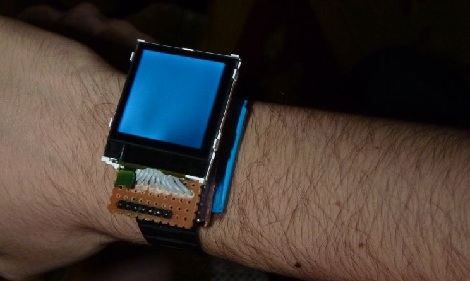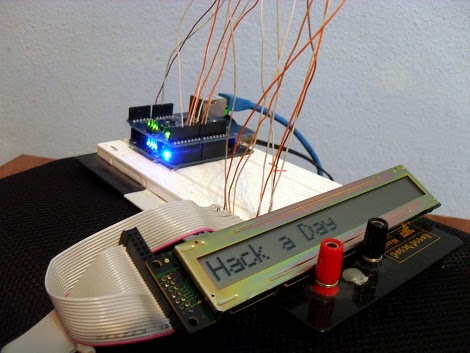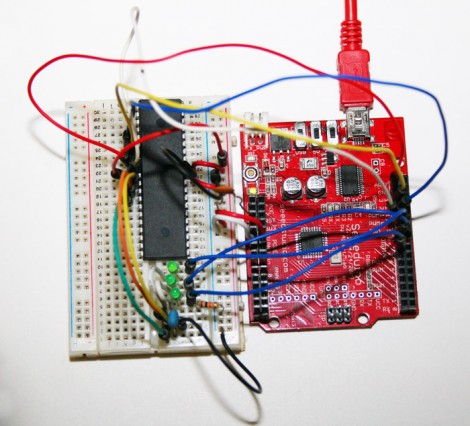To test his new skills with his Arduino, [Ben] decided that he would build a robot. With no particular need to fill other than the need to build something cool he chose to build himself a tree climbing robot. He designed the body of the robot in Google Sketchup before beginning the build. The body is made mainly from aluminium, with four motors for the gripping legs and one for the spine. [Ben] controlled the motors with the familiar L298 motor driver chip and measured their position and speed using some cleverly mounted potentiometers. The robot can climb trees of varying diameter by using the speed of the motors driving the legs to determine when the tree has been gripped.
[Ben] was then kind enough to write up a full instructable describing the build, this project includes a bit of everything, from motor control and liner drives to tips on creating a robot frame; a good read for someone wanting to get into robotics. Also check out the video after the break to see the robot in action.