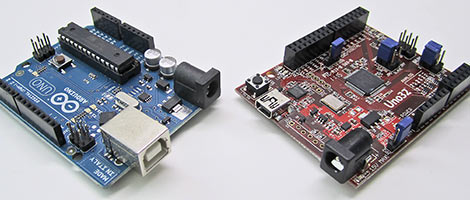This bird house will tweet to let you know when the occupants pass through the door… err… hole. It uses solar panels to keep a battery topped off, and an Arduino along with an optical sensor which monitors the doorway to pass along an alert via an XBee module.
Admittedly, the video after the break is a bit tongue-in-cheek and doesn’t safeguard against the elements, or even against bird poop. AND it’s basically an advertisement for B-Squares. But we still like it.
These squares use magnetic corners to connect the solar squares together, as well as the squares that house the Arduino and the battery. These magnetic corners also act as the power and ground rails. Two nails have been pounded through the roof of the bird house, acting as a surface to magnetically attach the solar panels to, as well as a conductor to pass the power rails through the wood. It’s no wonder that B-Squares are closing in on raising five-times their Kickstarter goal.
Continue reading “Solar-powered Bird House Tweets Using B-Squares”