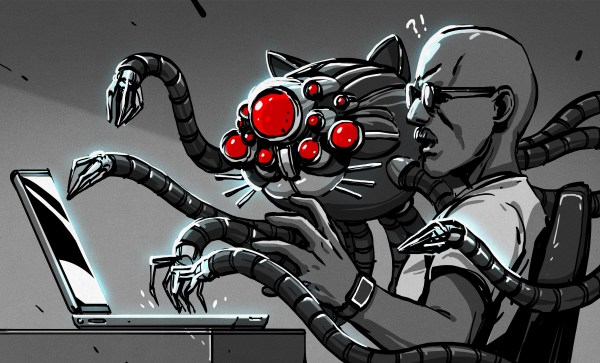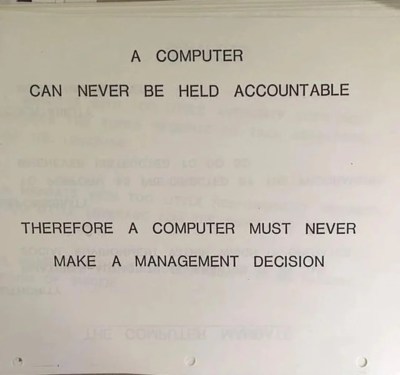If you’re reading this, you probably have some fondness for human-crafted language. After all, you’ve taken the time to navigate to Hackaday and read this, rather than ask your favoured LLM to trawl the web and summarize what it finds for you. Perhaps you have no such pro-biological bias, and you just don’t know how to set up the stochastic parrot feed. If that’s the case, buckle up, because [Rafael Ben-Ari] has an article on how you can replace us with a suite of LLM agents.

He actually has two: a tech news feed, focused on the AI industry, and a retrocomputing paper based on SimCity 2000’s internal newspaper. Everything in both those papers is AI-generated; specifically, he’s using opencode to manage a whole dogpen of AI agents that serve as both reporters and editors, each in their own little sandbox.
Using opencode like this lets him vary the model by agent, potentially handing some tasks to small, locally-run models to save tokens for the more computationally-intensive tasks. It also allows each task to be assigned to a different model if so desired. With the right prompting, you could produce a niche publication with exactly the topics that interest you, and none of the ones that don’t. In theory, you could take this toolkit — the implementation of which [Rafael] has shared on GitHub — to replace your daily dose of Hackaday, but we really hope you don’t. We’d miss you.
That’s news covered, and we’ve already seen the weather reported by “AI”— now we just need an automatically-written sports section and some AI-generated funny papers. That’d be the whole newspaper. If only you could trust it.
Story via reddit.