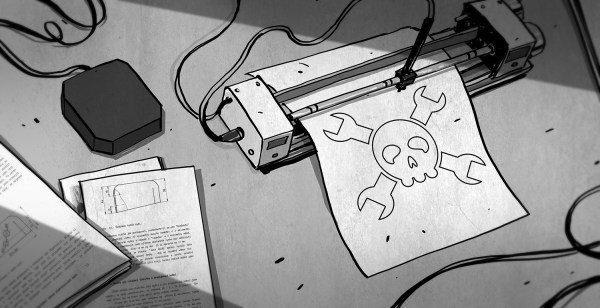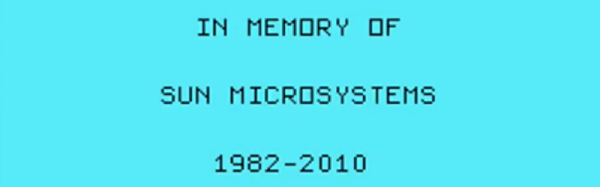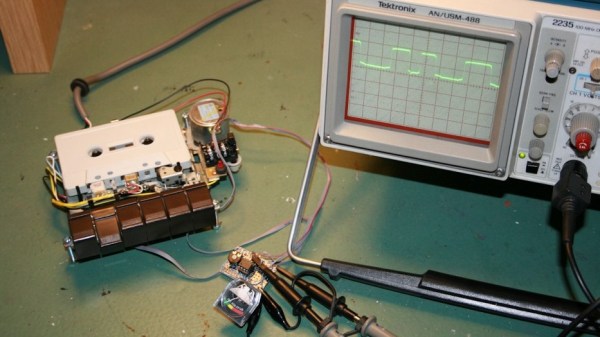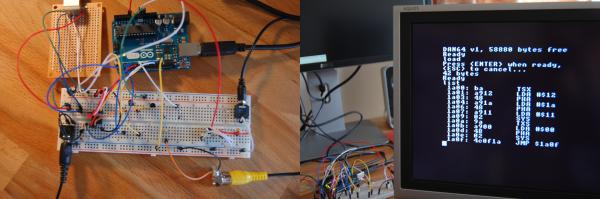The article Home Computers Behind the Iron Curtain sparked a lot of interest, which made me very happy. Therefore, I decided to introduce more computer curiosities from the Iron Curtain period, especially from the former Czechoslovakia (CSSR).
As I mentioned in the previous article, the lack of spare parts, literature and technology in Czechoslovakia forced geeks to solve it themselves: by improvisation and what we would today call “hacking.” Hobbyist projects of one person or a small party was eventually taken over by a state-owned enterprise, which then began to manufacture and deliver to stores with some minor modifications. These projects most often involved a variety of peripherals that could only be found in the Czechoslovakia with great difficulty.
Much like the production of components, the production of peripherals was also distributed throughout the eastern block so that each country was specializing in certain types of peripherals. For example, East Germany produced matrix printers, and Bulgaria made floppy disks drives. This meant industrial enterprises had to wait for vital computer parts, because the production in another country was not sufficient to cover even the local requirements, let alone the home user.