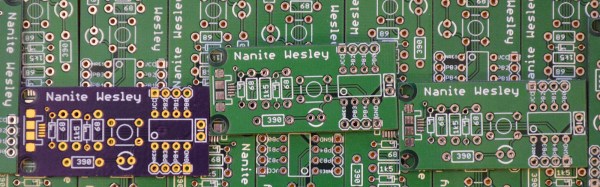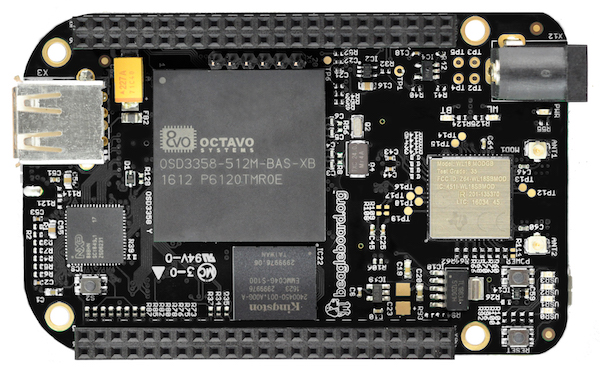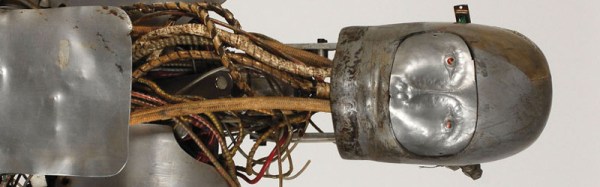We have your number… you’re one who likes to while away the daylight hours, then make a mad effort throughout the night to finish everything before the sun again rises. In fact, that describes a lot of us Hackaday writers.
Put those well-honed cramming skills to good use this weekend, because Monday morning is the deadline to enter the 2016 Hackaday Prize. The current challenge is to show us your Assistive Technology. Prototyping some hardware to make life a little bit better for people dealing with a disability, to help those who are aging in place, to provide more widespread access to health care, and the like. We will pick 20 entries from this challenge to win $1000 each and become eligible for one of the five huge prizes.
Huge prizes you say? We’re talking about a grand prize of $150,000 and a residency at the Supplyframe Design Lab in Pasadena, plus four other cash prizes of $25k, $10k, $10k, and $5k. Twenty final projects have been chosen from each of the first four challenges, and there have already been over 1000 total entries! But your chances of pulling a rabbit out of the hat this weekend are still really good. So far there are just under 200 entries in this final challenge — twenty will move forward on Monday.
Call up your friends and stock up on Red Vines and Red Bull (Club Mate if you can get it). Occupy your hackerspace and get to work. If you are pulling all nighter’s in a bid to take Assistive Technology by storm, make sure you let us know on Twitter so we can follow along.