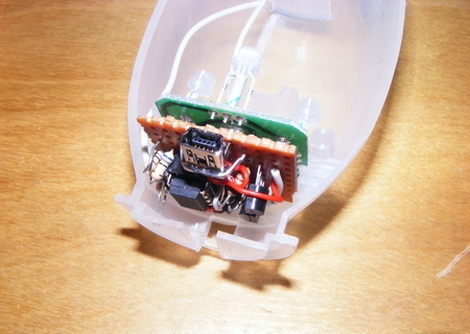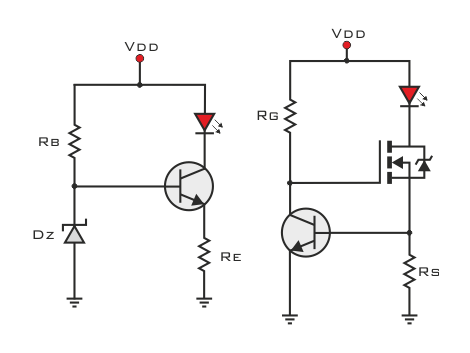For a newborn, everything is magical; a lack of object permanence means everything is new, wonderful, and novel. What then, could be better than a projected star field circling an infant’s room, gently sending them to sleep?
[Pete] was inspired by this earlier starlight projector that projects a rotating star field onto the walls and ceiling of a nursery. Instead of a rather loud servo, [Pete] used a quiet 12 Volt gear motor that spins the star field at 5 RPM. Like the previous build, a LED was used but [Pete] found a color-changing RGB LED that automatically shifts colors.
The shaft of [Pete]’s gear motor is tiny, and unlike the servo, there’s constant rotation. This meant a slip ring was needed to pass electricity into the spinning sphere. A piece of copper foil and a pair of improvised brushes served just fine. While [Pete]’s project, like its predecessor, doesn’t seem to have any recognized constellations drilled into the sphere, the foil slip ring opens up the possibility for a small microcontroller being fitted inside the globe with blinking lights.
Check out the video of [Pete]’s build in action after the break.
Continue reading “Baby’s First Star Light Projector And A Foil Slip Ring”