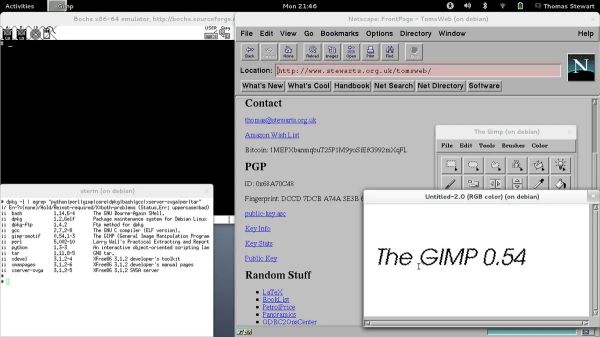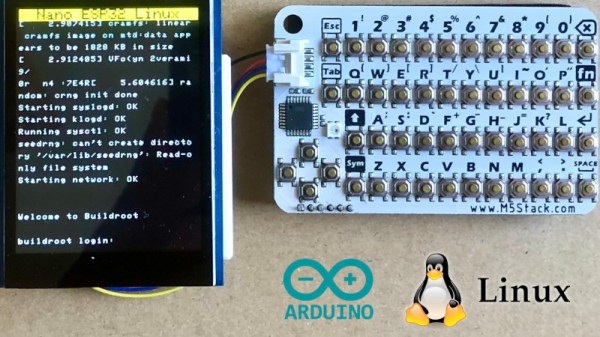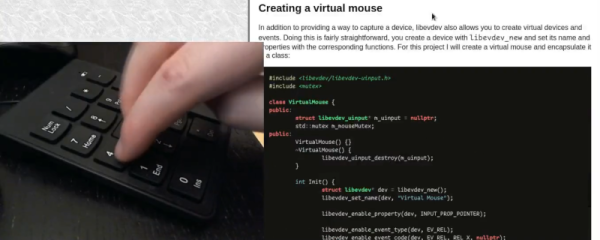The early history of Linux is a rather murky period to most, long before the era of glitzy marketing and proclamations of ‘the Linux desktop’ being the next hot thing. This was also the era when the first Linux distributions were born, as the Linux kernel never came as a whole OS package – unlike the BSDs – which necessitated others to package it with the elements that make up kernel and user space, such as the GNU tools.
One of these original distributions was Debian, which this month celebrates its 30th birthday. Its entire history, starting with the initial 0.01 release is covered in great detail on the Debian website. After the first release of the Linux kernel in 1991, it would take until August of 1993 when [Ian Murdock] embarked on the Debian project, sponsored by the GNU Project of the Free Software Foundation. This was a pretty rough period, with much of 1994 spent figuring out the basics of the system, the package manager and establishing a release system. Continue reading “Looking Back On 30 Years Of Debian”