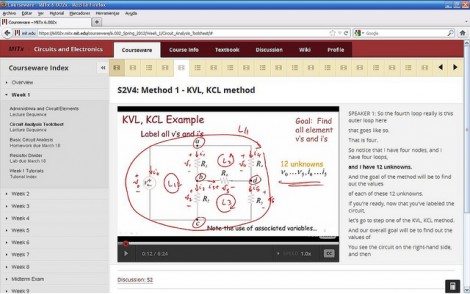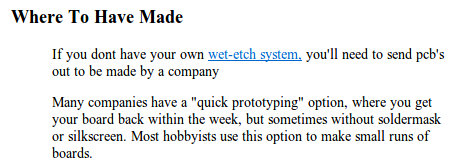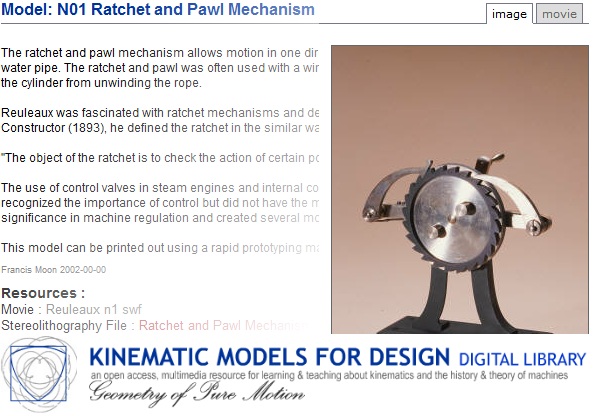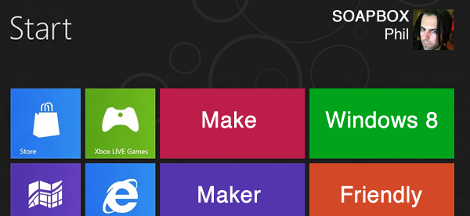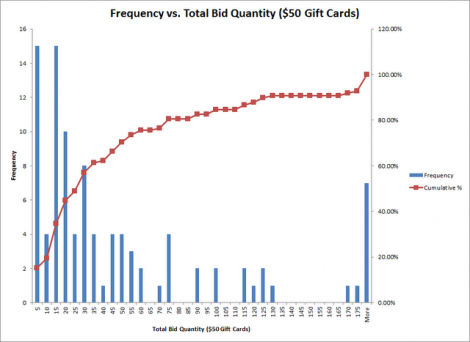
Penny auctions are where you must pay a fee each time you bid. Certainly this alters the behavior of the bidders, but there doesn’t seem to be a lot of info about exactly how. In preparation for an analytics degree, [Jay] decided to study penny auctions and see if he can win a contest based on his findings. Now he’s not necessarily looking to make a living by gaming the auction system. But we were interested to see how he went about getting information, and what he has to say about the results.
Since there really isn’t a large body of data available, he scraped it himself. You’ll want to page through his posts on the topic, but basically he’s using Python on a fast machine. This is made quite a bit easier through the use of Selenium RC, but it also means he’s got a lot of instances of Firefox running to track multiple auctions. Scraped data is stored in CSV files, and posted to his front page daily.
From what he’s captured so far [Jay] suggests that time of day, type of auction, and several other factors dictate when you should bid to attain the best deals.