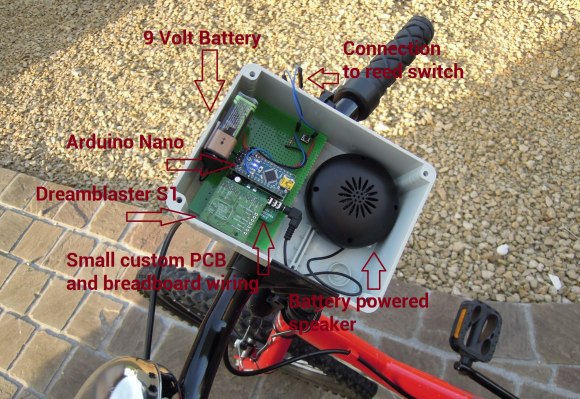What you’re looking at above is a six-stringed mechatronic slide guitar, where each string and associated servos is assigned its own MIDI channel.
It’s a project [Jim Murphy] has been working on for a while now, and technically, it’s the second iteration — he’s calling it the Swivel 2. The original Swivel was more of a proof of concept, using bulky stepper motors and solenoids — in this one he’s upgraded to hobby style servos, using four per string. One to change the pitch, one to clamp the pitch shifter, and two to pick and dampen the strings.
He’s designed the PCB control boards himself utilizing an Arduino bootloader-equipped ATMEGA328, which takes in the MIDI signal from a computer and moves the servos accordingly — to produce the audio signals he’s been using Ableton Live to write the patterns.
The entire setup was designed in 3D CAD and is designed to be completely modular. He’s even made the guitar pickups himself using 3D printed spools, and hand wrapping the coils with copper enamel wire. Lend an ear after the break to hear it in action.


 The heart of the DSP-G1 is a micro from NXP modeling an analog synthesizer with 15 digitally controlled oscillators with Sine, Triangle, Pulse and Saw outputs, a low frequency oscillator, two envelope filters, and a low pass filter, or about the same accouterments you would find in a MiniMoog or other vintage synth from the 70s. Since this is basically a synth on an NXP LPC-810, [Jan] has packaged it in something akin to a MIDI to 3.5mm cable adapter: Plug a MIDI keyboard into one end, an amp into the other, and you have a synth smaller than the
The heart of the DSP-G1 is a micro from NXP modeling an analog synthesizer with 15 digitally controlled oscillators with Sine, Triangle, Pulse and Saw outputs, a low frequency oscillator, two envelope filters, and a low pass filter, or about the same accouterments you would find in a MiniMoog or other vintage synth from the 70s. Since this is basically a synth on an NXP LPC-810, [Jan] has packaged it in something akin to a MIDI to 3.5mm cable adapter: Plug a MIDI keyboard into one end, an amp into the other, and you have a synth smaller than the