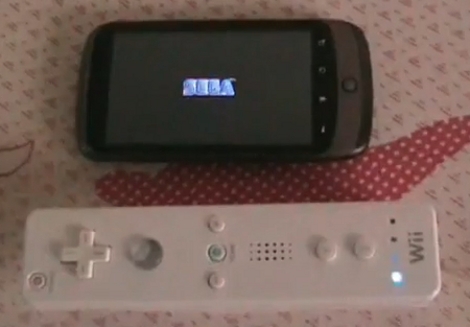The Wii-Optical-Drive-Emulator (WODE) makes it possible to load Wii and GameCube ISO files from an SD card or USB storage device. This hack uses the ribbon cable for the optical drive to connect to the Wii, requiring no soldering. The WODE is based on an ARM9 processor, runs Linux, and features a backlit LCD screen and 4-way center click joystick. Storage can be hot plugged and then an ISO selected using the stick and LCD display. Selected ISO files appear in the game channel as if an original disc had just been inserted into the drive.
The developers claim that a Wii firmware upgrade will not be able to lock out the WODE. There is also a second ribbon-cable connector to use as a pass-through, giving the option to keep the optical drive hooked up if you so desire. Now the race is on for a replacement case that can house all of this new hardware and still look nice like the original. We wouldn’t be surprised to see a homebrew channel program that allows ISO selection without having to walk over to the console.
The original report (in dutch) is a dead link so here’s the Google cache copy translated. These links came via the translated Tweakers article (here’s the original Dutch). Video after the break. Don’t pirate video games!
[Thanks Roy]
Continue reading “New Wii Drive Hardware Emulation” →