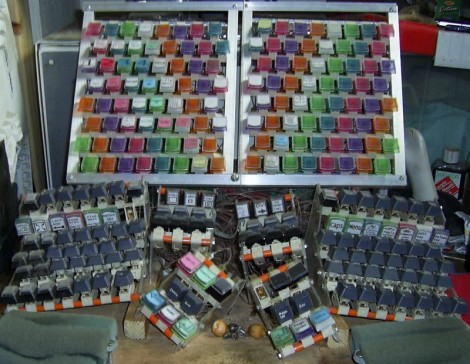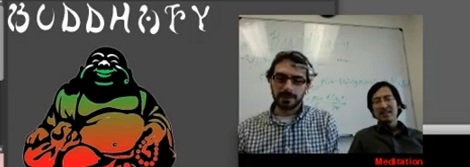
Because switching apps to change a song is such a taxing ordeal, [Oscar Celma] and [Ching-Wei Chen] decided to use their collective brainpower to change Last.FM playlists with their minds. They call their project Buddhafy, and it works by taking off-the-shelf EEG hardware and tying it into music streaming APIs.
For the build, the guys used a NeuroSky MindWave to read alpha waves inside [Oscar]’s head. The data from the MindWave was passed into a Python script that sends requests to the Last.FM and Spotify APIs. High alpha waves in brain wave patterns correspond with concentration or a deep meditative state. If [Oscar] concentrates very hard, he’ll be rewarded with calm and relaxing tunes. If [Oscar] loses focus, the music changes to the best song ever written.
The guys put up the slides from the presentation they gave at MusicHackDay in San Fransisco this last week. There’s also a video of their build in action; you can check that out after the break.