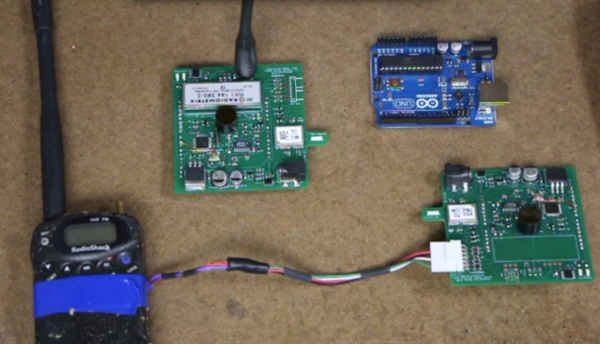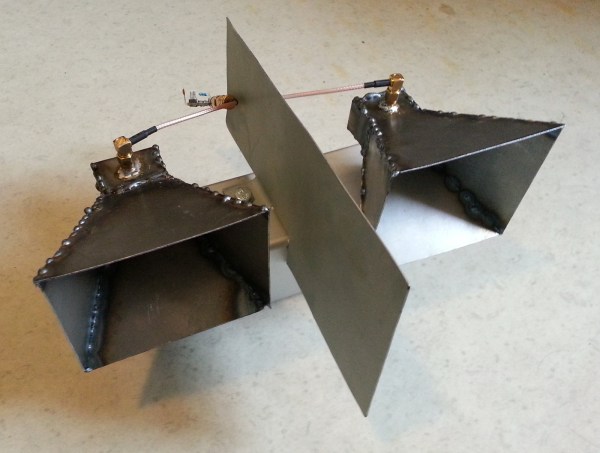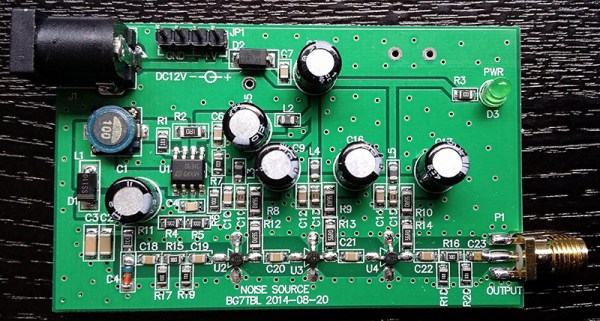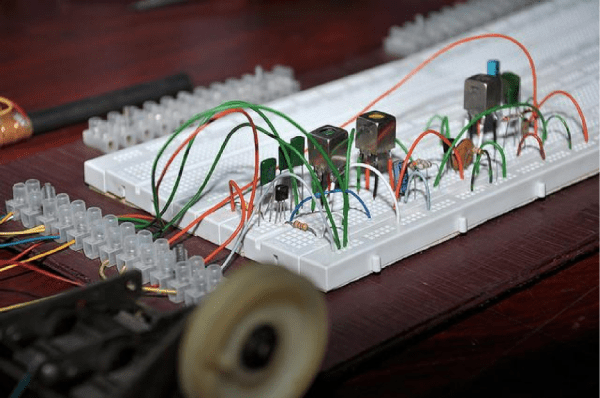Until recently phased array radar has been very expensive, used only for military applications where the cost of survival weighs in the balance. With the advent of low-cost microwave devices and unconventional architecture phased array radar is now within the reach of the hobbyist and consumer electronics developer. In this post we will review the basics of phased-array radar and show examples of how to make low-cost short-range phased array radar systems — I built the one seen here in my garage! Sense more with more elements by making phase array your next radar project.
Phased array radar
In a previous post the basics of radar were described where a typical radar system is made up of a large parabolic antenna that rotates. The microwave beam projected by this antenna is swept over the horizon as it rotates. Scattered pulses from targets are displayed on a polar display known as a Plan Position Indicator (PPI).
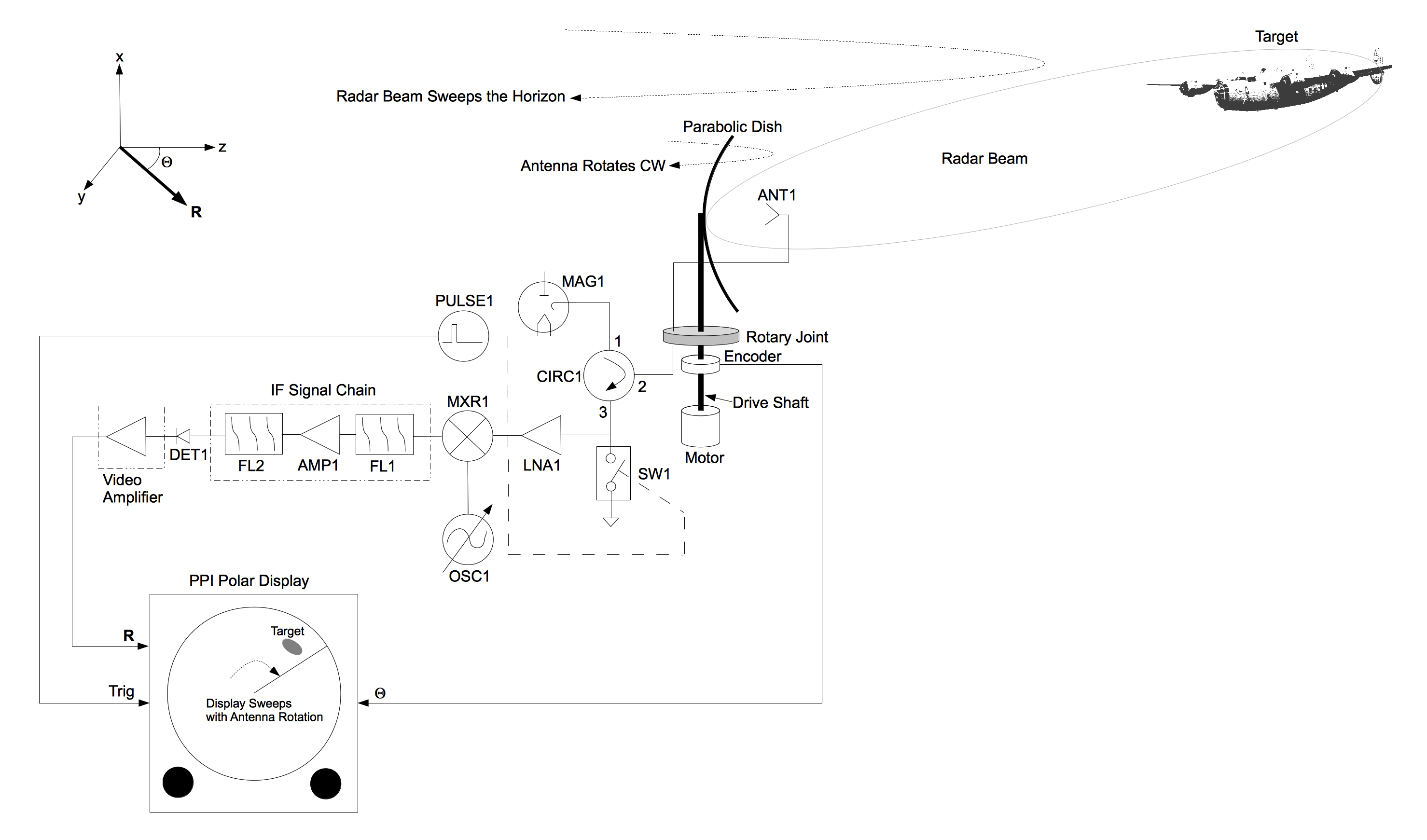
In a phased array radar (PDF) system an array of antenna elements are used instead of the dish. These elements are phase-coherent, meaning they are all phase-referenced to the same transmitter and receiver. Each element is wired in series with a phase shifter that can be adjusted arbitrarily by the radar’s control system. A beam of microwave energy is focused by applying a phase rotation to each phase shifter. This beam can be directed anywhere within the array’s field of view. To scan the beam rotate the phases of the phase shifters accordingly. Like the rotating parabolic dish, a phased array can scan the horizon but without the use of moving parts.
Continue reading “Build A Phased-Array Radar In Your Garage That Sees Through Walls”