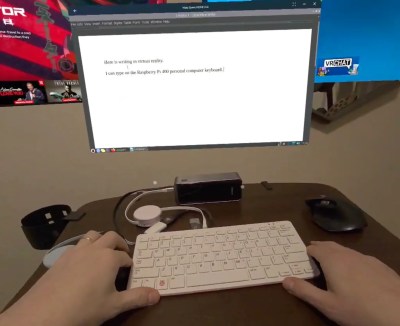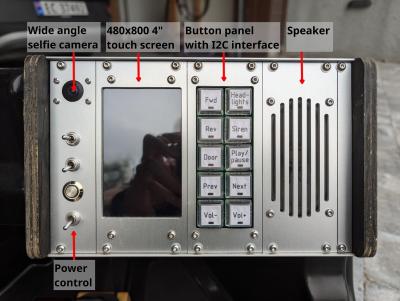There’s currently a significant amount of confusion around the full extent of the GPIO hardware issue in the Raspberry Pi RP2350 microcontroller, with [Ian] over at [Dangerous Prototypes] of Bus Pirate fame mentioning that deliveries of the RP2350-based Bus Pirate 5XL and 6 have been put on hold while the issue is further being investigated. Recorded in the MCU’s datasheet as erratum RP2350-E9, it was originally reported as only being related to the use of internal pull-downs, but [Ian] has since demonstrated in the primary issue ticket on GitHub that the same soft latching behavior on GPIO pins occurs also without pull-downs enabled.
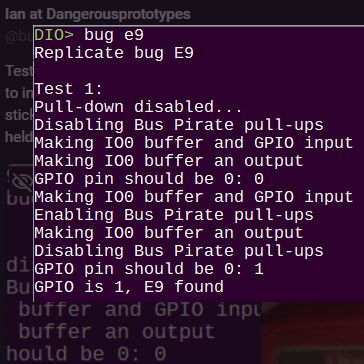
When we first reported on this hardware bug in the RP2350’s A2 (and likely preceding) stepping there was still a lot of confusion about what this issue meant, but so far we have seen the Bus Pirate delay and projects like [Agustín Gimenez Bernad]’s LogicAnalyzer have opted for taking the RP2350 port out back. There are also indications that the ADC and PIO peripherals are affected by this issue, with workarounds only partially able to circumvent the hardware issue.
In the case of the Bus Pirate a potential workaround is the addition of 4.7 kOhm external pull-downs, but at the cost of 0.7 mA continuous load on the GPIO when pulled high and part of that when pulled low. It’s an ugly hack, but at the very least it might save existing boards. It also shows how serious a bug this is.
Meanwhile there are lively discussions about the issue on the Raspberry Pi forums, both on the E9 erratum as well as the question of when there will be a new stepping. The official statement by Raspberry Pi is still that ‘they are investigating’. Presumably there will be a Bx stepping at some point, but for now it is clear that the RP2350’s A2 stepping is probably best avoided.