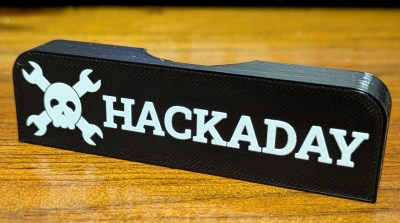The modern hacker and maker has a truly incredible arsenal of tools at their disposal. High-tech tools like 3D printers, laser cutters, and CNC routers have all become commonplace, and combined with old standbys like the drill press and mini lathe, it sometimes seems like we’ve finally peaked in terms of what the individual is realistically capable of producing in their own home. But occasionally a new tool comes along, and it makes us realize that there are still avenues unexplored for the home gamer.
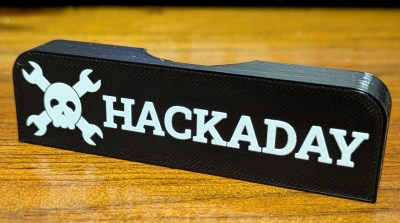 After spending the last few weeks playing with it, I can confidently say the eufyMake E1 UV printer is one of those tools. The elevator pitch is simple: with a UV printer, you can print anything on anything. As you can imagine, the reality is somewhat more complex, but the fact that you can toss a three dimensional object in the chamber and spray it with a high-resolution color image with a few button presses holds incredible creative potential. Enough that the Kickstarter for the $1,700 printer has already raised a mind-boggling $27 million at the time of this writing, with more than a month yet to go before crossing the finish line.
After spending the last few weeks playing with it, I can confidently say the eufyMake E1 UV printer is one of those tools. The elevator pitch is simple: with a UV printer, you can print anything on anything. As you can imagine, the reality is somewhat more complex, but the fact that you can toss a three dimensional object in the chamber and spray it with a high-resolution color image with a few button presses holds incredible creative potential. Enough that the Kickstarter for the $1,700 printer has already raised a mind-boggling $27 million at the time of this writing, with more than a month yet to go before crossing the finish line.
If you’re on the fence about backing the campaign, or just have doubts about whether or not the machine can do what eufyMake claims, I’ll put those concerns to rest right now — it’s the real deal. Even after using the machine for as long as I have, each time a print job ends, I find myself momentary taken aback by just how good the end result is. The technology inside this machine that not only makes these results possible, but makes them so easily obtainable, is truly revolutionary.
That being said, it’s not a perfect machine by any stretch of the imagination. While I never ran into an outright failure while using the eufyMake E1, there’s a fairly long list of issues which I’d like to see addressed. Some of them are simple tweaks which may well get sorted out before the product starts shipping this summer, while others are fundamental to the way the machine operates and could represent an opportunity for competitors.
Continue reading “Hands-On: EufyMake E1 UV Printer” →