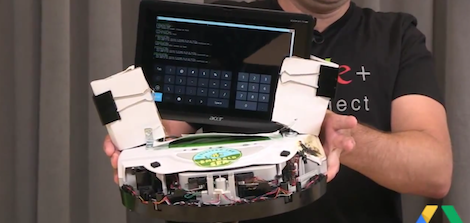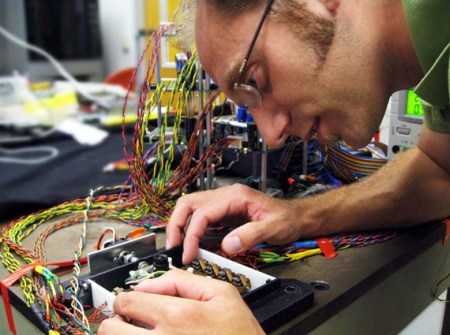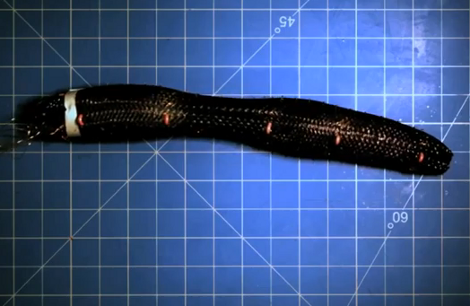
This earthworm robot comes to us from researchers at the Massachusetts Institute of Technology. It is made up of mostly soft parts and manages to inch its way along the ground.
The robot’s “skin” is made from a tube of polymer mesh that will hold up to an awful lot of bending and stretching. As with its biological namesake, locomotion is facilitated by circular muscles. In this case muscle wire, when stimulated with electricity, contracts around the mesh casing. By coordinating these contractions the robot is able to inch its way along.
But it’s not just the method of travel that makes this research project interesting. The bot is also extremely resistant to damage. The video after the break shows the device withstanding several whacks from a mallet and being stepped on by the team that created it.