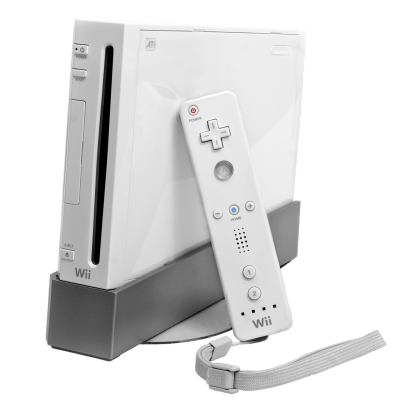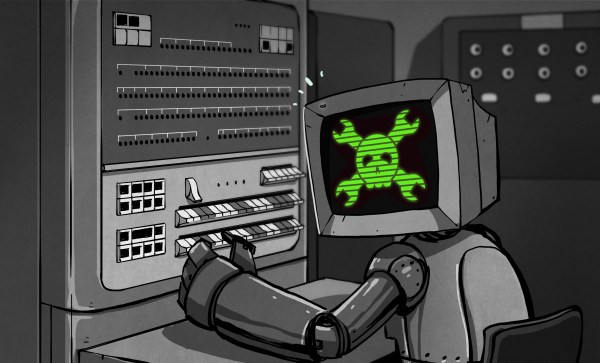Today we are happy to present a web-based GUI for making a web-based GUI! If you’re a programmer then web front-end development might not be your bag. But a web-based graphical user interface (GUI) for administration and reporting for your microcontroller device can look very professional and be super useful. The Mongoose Wizard can help you develop a device dashboard for your ESP32-based project.
In this article (and associated video) the Mongoose developers run you through how to get started with their technology. They help you get your development environment set up, create your dashboard layout, add a dashboard page, add a device settings page, add an over-the-air (OTA) firmware update page, build and test the firmware, and attach the user-interface controls to the hardware. The generated firmware includes an embedded web server for serving your dashboard and delivering its REST interface, pretty handy.
You will find no end of ESP32-based projects here at Hackaday which you could potentially integrate with Mongoose. We think the OTA support is an excellent feature to have, but of course there are other ways of supporting that functionality.
Continue reading “Web Dashboard And OTA Updates For The ESP32”