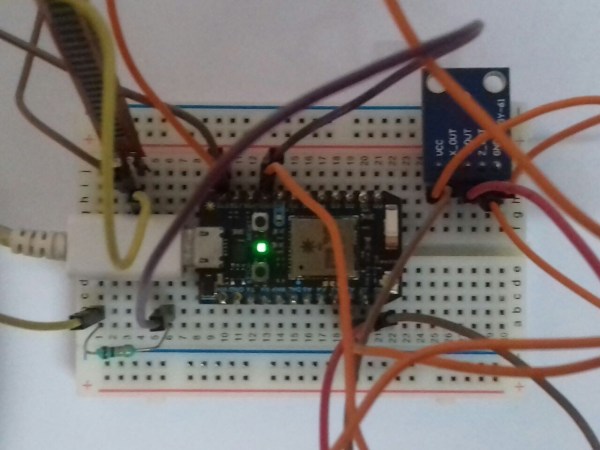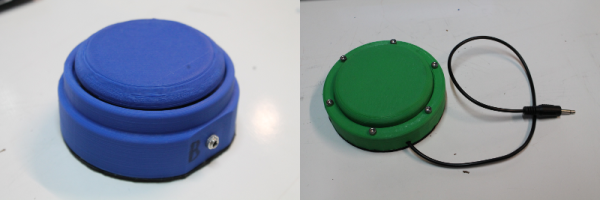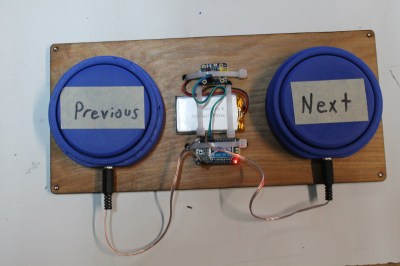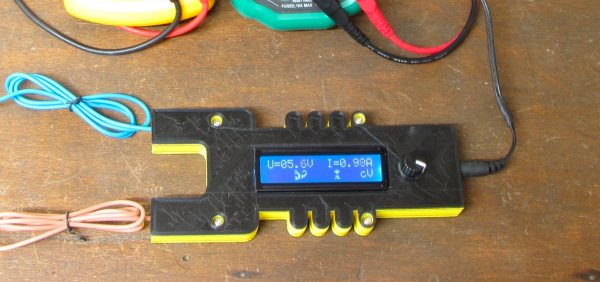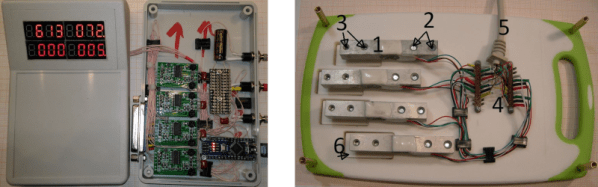When it comes to high-tech bionic legs for amputees, all the cool stuff is titanium, carbon fiber or other, more exotic materials. With carbon fiber “blades” all the rage, it’s easy to forget that simpler technologies still work, and could be made to work even better with the addition of some inexpensive electronics. The Economical Bionic Leg project is the result of that idea.
Project creators [PremJ20] and [G.Vignesh] aren’t kidding about bringing the cost of these bionic legs down. The target goal is $60 per, with stainless steel and silicon rubber as a cheaper alternative to carbon fiber — the rubber would be molded to fit the amputated region. The heart of the project is a Particle Photon development board, with a flex sensor and accelerometer monitoring the prosthesis and supplying data to the cloud. It’s essentially a basic prosthetic leg with a monitoring system built in. Placing a sensor cuff on the regular leg, the artificial limb’s flexibility can be fine-tuned to match the two.
Will this inexpensive bionic leg ever compete in the Olympics, like [Oscar Pistorious] run in the 2012 London event? Probably not — the tech that goes into artificial limbs has the same amount of material science going into it as F1 racing and turbojet design. Still, this is a very cheap way to bring tech into something that desperately needs to be cheaper, and it’s a great Hackaday Prize entry, to boot.