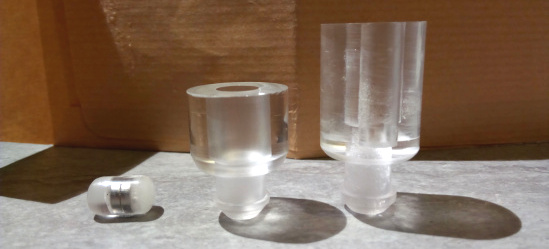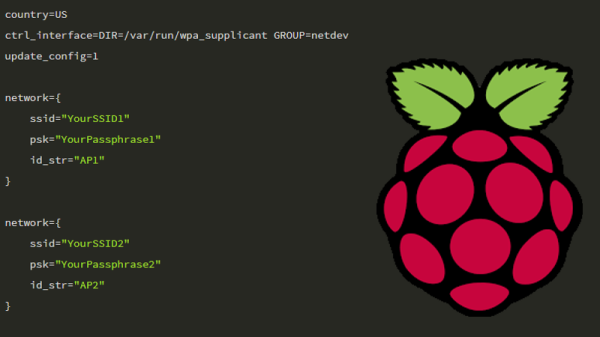A teleprinter is, at its heart, an automatic typewriter. It’s electrically controlled and has some smarts to be able to decode an incoming message and has something that will move the keys. These printers have been in use since the late 1800’s and [AethericLtd] have refurbished an old 1930’s design and given it a bit of steampunk flair.
As is common with older mechanical devices that have been sitting for extended periods of time, the first thing this machine needed was a bath. The machine was separated into its three main parts and soaked in a degreasing solvent. The keyboard was the dirtiest, so it got an overnight soak. Since little of the mechanism was electrical, most of it could be submerged which helped with the cleaning.
The next step in the restoration was lubrication. In order to do a proper job, the manuals (which were available online) were consulted and synthetic motor oil used for lubrication. Once all the hundreds of parts were oiled, [AethericLtd] started working on the wiring. The original wiring in this machine was called Deltabeston – a type of wire by General Electric which uses asbestos insulation. To play it safe, that wire was left alone. The selector magnet required only 4 volts to pull up, but 4 volts wasn’t enough to run the machine. The power supply used was a 120 VDC, 200 mA supply through a 2 KΩ, 10 W resistor.
Once everything was back together and working, [AethericLtd] could take machine out and show it off. The website describes not only the restoration process but also the setup, how to connect to the machine and how to communicate with the machine. Great work! If you are interested in these machines, there have been a few Teleprinter projects on the site before: this one has been modified to connect to a modern modem, and this one prints out tweets.