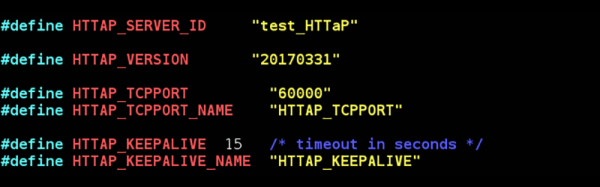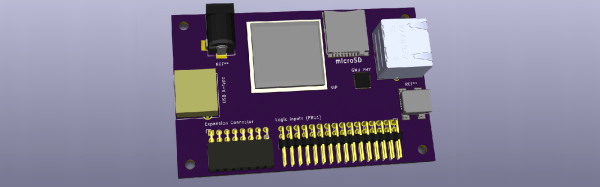This morning marks a new challenge in the Hackaday Prize: we want to see what you can do with Assistive Technology. Twenty entries will win $1000 each, becoming part of the final round for a chance at the top prizes ranging from $5,000 to $50,000.
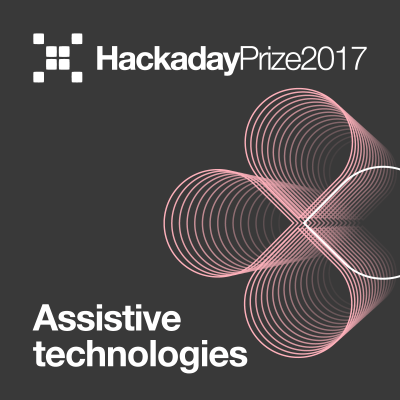 Assistive Technology means things that help people by improving their quality of life. This can take so many forms but broadly speaking this could make aging easier, turn disabilities into abilities, or enhance the access and delivery of health care.
Assistive Technology means things that help people by improving their quality of life. This can take so many forms but broadly speaking this could make aging easier, turn disabilities into abilities, or enhance the access and delivery of health care.
We’ve seen great things in this area from the Hackaday community. The Grand Prize for the 2015 Hackaday Prize went to an assistive technology that linked motorized wheelchairs to gaze-controlled computers, called Eyedrivomatic. And at the 2016 Hackaday SuperConference we learned how common tools and crowd sourced skills can lead to a new take on physical rehabilitation with a robot-assisted elbow.
The Hackaday Prize challenges us all to Build Something that Matters. It’s hard to argue that there is a better place to take on this challenge than with Assistive Technologies. Enter your project today!