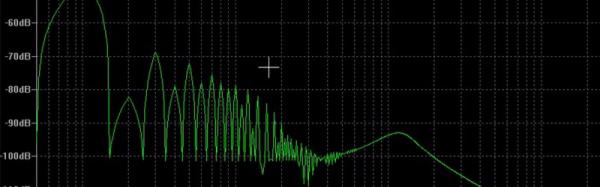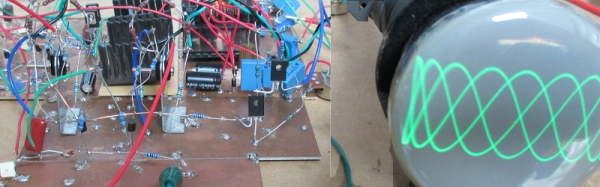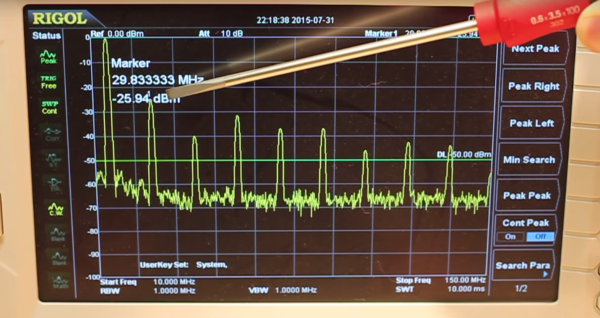Audiophiles spend a lot of time and effort worrying about audio specs like Total Harmonic Distortion (THD). Makes sense, because THD affects the quality of audio reproduction. However, THD can also affect interference from radio signals and even losses in power transfer systems. A simplified definition is the THD is the ratio of the sum of the power of all harmonic frequencies to the power of the fundamental frequency.
If a circuit produced a perfect sine wave, there would be no harmonics. There are many ways to measure THD in practice, but [Michael Jackson] has an interesting video showing how he easily visualizes THD using LTSpice. Assuming you already have the system in question in LTSpice (or you could use another simulation tool, if you prefer) it is fairly straightforward.
Continue reading “Using LTSpice To Measure Total Harmonic Distortion”