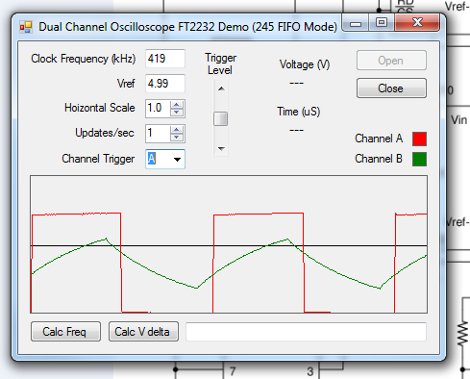For most of the past year, [Joel] has been working on converting a manual mill to a CNC mill with the addition of a computer, brackets and stepper motors. He’s put an amazing amount of effort into his project, and the result is awesome and much less expensive than buying and shipping an old Bridgeport mill.
The project started with this mill from Grizzly. It’s a step above the small ‘hobby mills,’ but still very affordable at $1200 shipped to [Joel]’s driveway. The work began by fabricating an enclosure for the PC and motor drivers out of an electrical panel box. The controller box includes a touch screen, keyboard and computer running Mach3 CNC software. The computer connects to a breakout board with a trio of motor drivers providing power for the stepper motors on each axis.
After a few months (good things take time), [Joel] was ready to attach the stepper motors to the axes of the mill. He’s just put up a few videos of milling copper-clad board for PCBs and surface machining ABS, viewable after the break. For a total investment that is less than finding, buying, and repairing an old industrial mill, we’ll call [Joel]’s project a success.