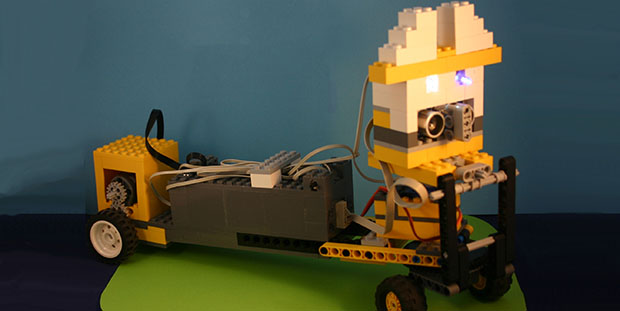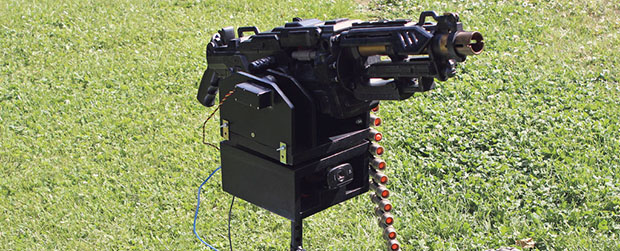As a child, [Mike Chrisp] saw a film featuring one of the great narrow gauge English locomotives. While the story was inordinately heartening, as soon as he walked out of the theatre, [Mike] said to himself that he had to have one of these locomotives. Thus began a lifelong adventure in model engineering.
[Mike] builds model locomotives and other steam-powered means of motive power. Everything from five-inch gauge locomotives to small steam tractors is liable to come out of his small workshop, all built with the machining and engineering excellence only a lifetime of experience can provide.
As for what drives [Mike] to stay in his workshop for long hours, he says his shop is just a place to be, a place to tinker, and a place to simply think about things, even if his hands aren’t getting dirty. There’s something beautiful about that, even if [Mike] were to hide the products of his skill away from the world.