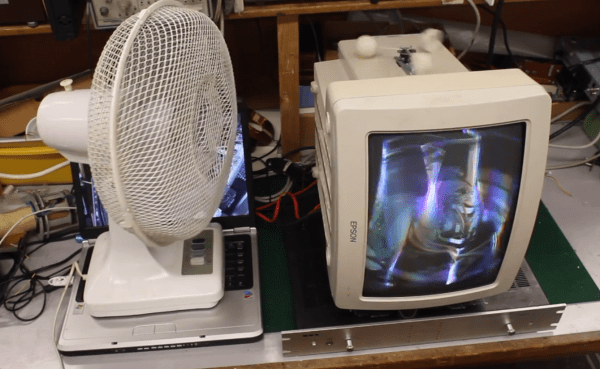Have a projector and a smoke machine handy? You might want to give this fog projection thing a shot! It’s called the MisTable and it’s a three-dimensional playground for interactive manipulation of images.
It’s a project by Bristol Interaction and Graphics group of the University of Bristol, and it’s an interesting twist on 3D projection. They’ve created what they call the MisTable which features a smoke machine, “smoke screens”, and three projectors. What it results in is an interactive table for two people. The tabletop surface is a display, as is the see through fog in front of each person (the “fog screens”).
While it is fairly easy to understand and explain, there’s a handy diagram after the following break showing how the system works. Our question is, when are one of you guys or gals going to try making one?
Continue reading “Interactive 3D Projection Is Foggy At Best”